What is Docker?

Docker Introduction
Docker has become a cornerstone in the realm of software development and operations, particularly within the framework of DevSecOps, which integrates security at every phase of the software development lifecycle. This blog explores Docker's utility, comparisons with other container technologies, and its role in enhancing security in DevOps practices.
Development Vs. Production Challenges
The discrepancy between an application performing flawlessly on a developer's machine but failing in production is a well-known issue. This leads to the typical developer-client exchange:
-
Client: Your application is not working! 😡
-
Developer: It's working on my machine! 😒
Root Causes of Discrepancies
Factors such as dependencies, library versions, frameworks, OS-level features, and microservices can vary between environments, leading to failures in production along with some more elements that can lead to discrepancies between development and production environments:
- Configuration Differences: Often, configurations that work in a development environment are not suitable for production. This includes network configurations, security settings, and resource allocation which may differ significantly.
- Environment Specific Scripts: Scripts or automation tools tailored for development environments may not perform as expected in production due to differences in environmental variables or underlying infrastructure.
- Data Inconsistencies: The data used in development environments usually differs from production data in terms of volume, structure, or completeness, which can lead to unexpected behavior or performance issues.
- Resource Limitations: Hardware resources like CPU, memory, or storage can be vastly different between development and production environments. An application that performs well with high resources in development might struggle in a more resource-constrained production environment.
- Network Latency and Topology: Applications that rely on network interactions might experience different behavior in production due to variations in network latency or topology.
- Security Constraints: Production environments often have stricter security protocols, which can block certain functionalities that work in development.
Docker: The Standardized Solution
Docker not only packages an application along with its dependencies into a container but also offers several features that enhance its role as a standardized solution for deployment challenges:
- Version Control: Docker images can be versioned and stored in registries, which allows developers to roll back to previous versions easily and track changes systematically.
- Reproducibility: By using Docker, the exact environment in which the application was originally developed can be recreated, enhancing the reliability of deployments.
- Isolation: Each Docker container runs in isolation, ensuring that the application does not interfere with the host system or other containers, minimizing the risk of conflicts between running applications.
- Resource Efficiency: Docker containers share the host system’s kernel, but can be limited in terms of CPU and memory usage. This allows for a high density of containers per host, optimizing resource usage.
- Rapid Deployment: Docker containers can be created, started, stopped, and destroyed in seconds, providing a fast deployment cycle which is ideal for continuous integration and continuous deployment (CI/CD) practices.
- Cross-Platform Compatibility: Docker ensures that containers can run across any desktop or cloud environment, reducing the overhead associated with cross-platform compatibility issues.
How Docker Works
Docker's technology is designed to simplify the process of creating, deploying, and running applications by using containers. Here’s an expansion on how Docker achieves this:
- Containerization: Docker uses a lightweight form of virtualization called containerization. Unlike traditional virtual machines that require their own full-blown operating system, Docker containers share the host OS kernel, but package the application code, runtime, system tools, libraries, and dependencies in containers.
- Docker Images: The basis of Docker containers is a Docker image. An image is a lightweight, standalone, executable package that includes everything needed to run a piece of software, including the code, runtime environment, libraries, and settings. Docker images are immutable, which means that once they are created, they do not change.
- Dockerfile: The blueprint for creating Docker images is a Dockerfile, which is a simple text file containing a sequence of commands that Docker uses to assemble an image. These commands can include instructions for installing software, copying files, and configuring settings.
- Docker Hub and Registries: Docker images can be stored and shared through Docker Hub, the public Docker registry, or through private registries. Developers can push or pull Docker images from these registries to facilitate easy and rapid distribution and deployment of applications.
- Docker Daemon: The Docker daemon is the background service that manages building, running, and distributing Docker containers. It responds to requests from the Docker client—such as build, run, and stop—through the Docker API.
- Networking: Docker containers can easily network with each other and the outside world through Docker’s embedded networking capabilities. This allows containers to communicate securely with each other and other network endpoints.
- Volumes: Docker can mount volumes, which are directories accessible by Docker containers but managed by the host operating system. Volumes are used to persist and share data even when containers are terminated.
Docker Command Basics
- docker run :
docker run [OPTIONS] IMAGE [COMMAND] [ARG...] - docker build :
docker build [OPTIONS] PATH | URL | - - docker ps :
docker ps [OPTIONS] - docker pull :
docker pull [OPTIONS] NAME[:TAG|@DIGEST] - docker push :
docker push [OPTIONS] NAME[:TAG] - docker stop :
docker stop [OPTIONS] CONTAINER [CONTAINER...] - docker rm :
docker rm [OPTIONS] CONTAINER [CONTAINER...] - docker rmi :
docker rmi [OPTIONS] IMAGE [IMAGE...] - docker exec :
docker exec [OPTIONS] CONTAINER COMMAND [ARG...] - docker logs :
docker logs [OPTIONS] CONTAINER
How Docker Integrates with Cloud Platforms
Docker containers can be deployed on virtually any cloud platform that supports containerization. Here's how Docker typically integrates with these platforms:
- Container Management Services: Most cloud providers offer container management services that are directly compatible with Docker. These services simplify the orchestration and management of Docker containers.
- Portability: Docker ensures that an application packaged in a container on one cloud platform can be easily moved to another without any changes, thanks to the container encapsulating all dependencies.
- Scalability: Docker works well with cloud providers' scaling capabilities, allowing applications to scale up or down based on demand seamlessly.
Examples of Cloud Integration
-
Amazon Web Services (AWS)
- Amazon Elastic Container Service (ECS): A highly scalable and fast container management service that supports Docker containers and allows you to run applications on a managed cluster of Amazon EC2 instances.
- AWS Fargate: A serverless compute engine for containers that works with both Amazon ECS and EKS (Elastic Kubernetes Service), removing the need to manage servers or clusters.
-
Microsoft Azure
- Azure Kubernetes Service (AKS): Simplifies deploying, managing, and operations of Kubernetes with a focus on scalability and security. It provides integrated continuous integration and continuous delivery (CI/CD) experience, security, and governance.
- Azure Container Instances (ACI): Offers the fastest and simplest way to run a container in Azure, without having to manage any virtual machines or adopting additional services.
-
Google Cloud Platform (GCP)
- Google Kubernetes Engine (GKE): A managed environment for deploying, managing, and scaling your containerized applications using Google infrastructure.
- Google Cloud Run: A fully managed platform that automatically scales your stateless containers and provides a hands-off experience, ensuring that the infrastructure management is minimal.
Docker and DevSecOps
Integrating Docker within DevSecOps practices brings several security benefits:
- Isolation: Docker containers isolate applications from one another and from the host system, minimizing the risk of system-wide breaches.
- Immutable Infrastructure: Containers can be treated as immutable artifacts, which can be replaced rather than changed, reducing risks associated with runtime configurations.
- Security Scanning: Tools like Docker Scan allow developers to detect vulnerabilities within containers before they are deployed into production.
Comparison with Other Technologies
- Kubernetes: Manages containerized applications at scale, often used alongside Docker for orchestrating large-scale applications.
- Podman: A daemonless container engine for developing, managing, and running OCI Containers on your Linux System.
- LXC: Offers an environment close to a standard Linux installation, suitable for applications demanding full OS functionality.
Current Trends and Usage Statistics
Docker is extensively used in various sectors due to its efficiency and consistency in deployment. Surveys indicate Docker's dominance in the container market, with a substantial adoption rate among developers in production environments.
Conclusion
Docker not only addresses key issues in application deployment but also significantly enhances the security posture of applications in a DevSecOps environment. Its role in ensuring consistent and secure application deployment across various environments is invaluable.
Call to Action
For those looking to refine their application deployment processes and enhance security, Docker presents a robust framework. Engage with Docker’s comprehensive ecosystem to better understand and implement its capabilities within your projects.

Unleashing Creativity: 40 Unique Prompts for Effective UI Generation

Face-Off: Taiga UI vs ReactJS vs Vue.js vs NextJs vs Qwik

Kickstart Your Journey with Generative AI: A Beginner’s Guide to Integrating AI Creativity in Your Programs

Master Cover Letter Guide: Create Winning Applications

promptyourjob.com

Cracking the Code: Top JavaScript Interview Questions to Prepare For

Top 101 Python Backend Repositories for Developers

Navigating High-Paying Tech Careers: A Guide to Top-Tier Opportunities

Mastering the Interview: 101 Essential Data Science Questions and Answers
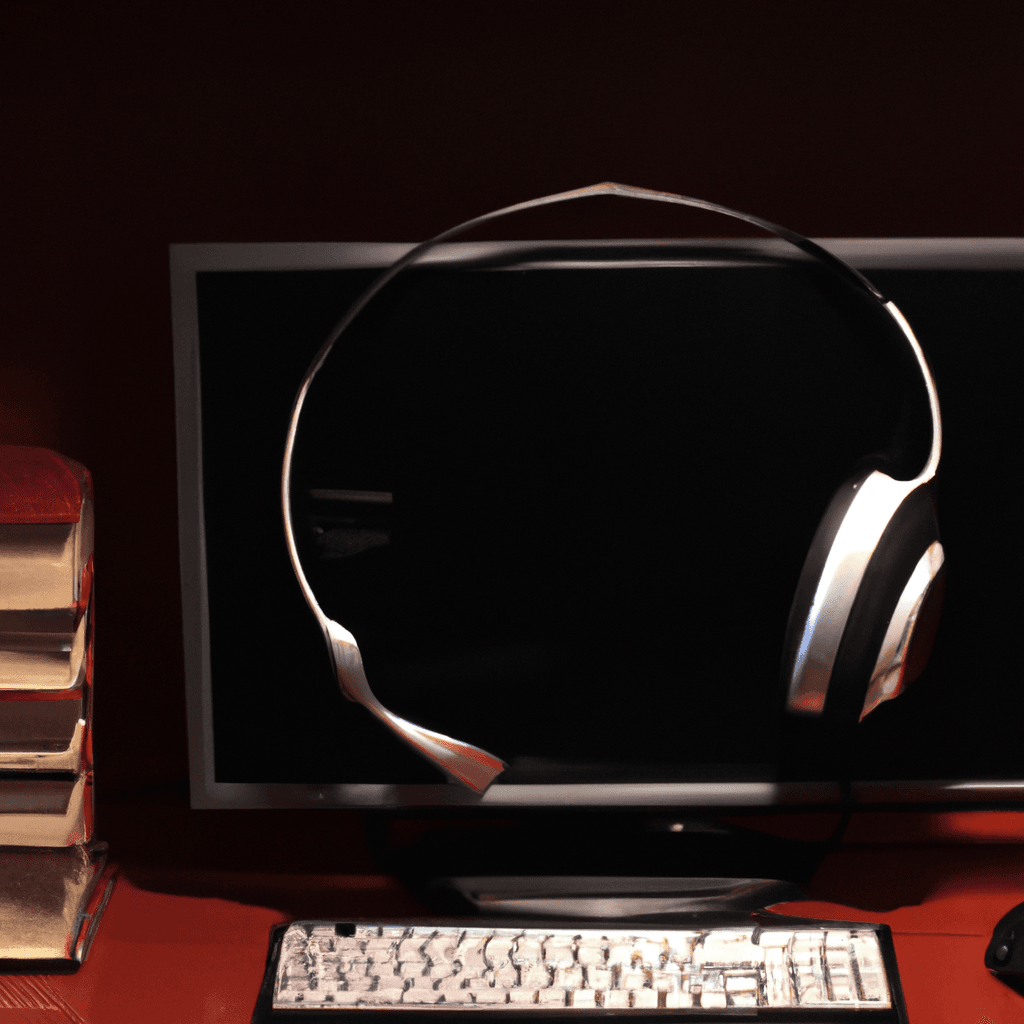
Skyrocket Your Tech Career: Top Free Online Courses to Explore

Embracing Efficiency: A Guide to CI/CD Adoption and the Top Tools to Streamline Your Development Process
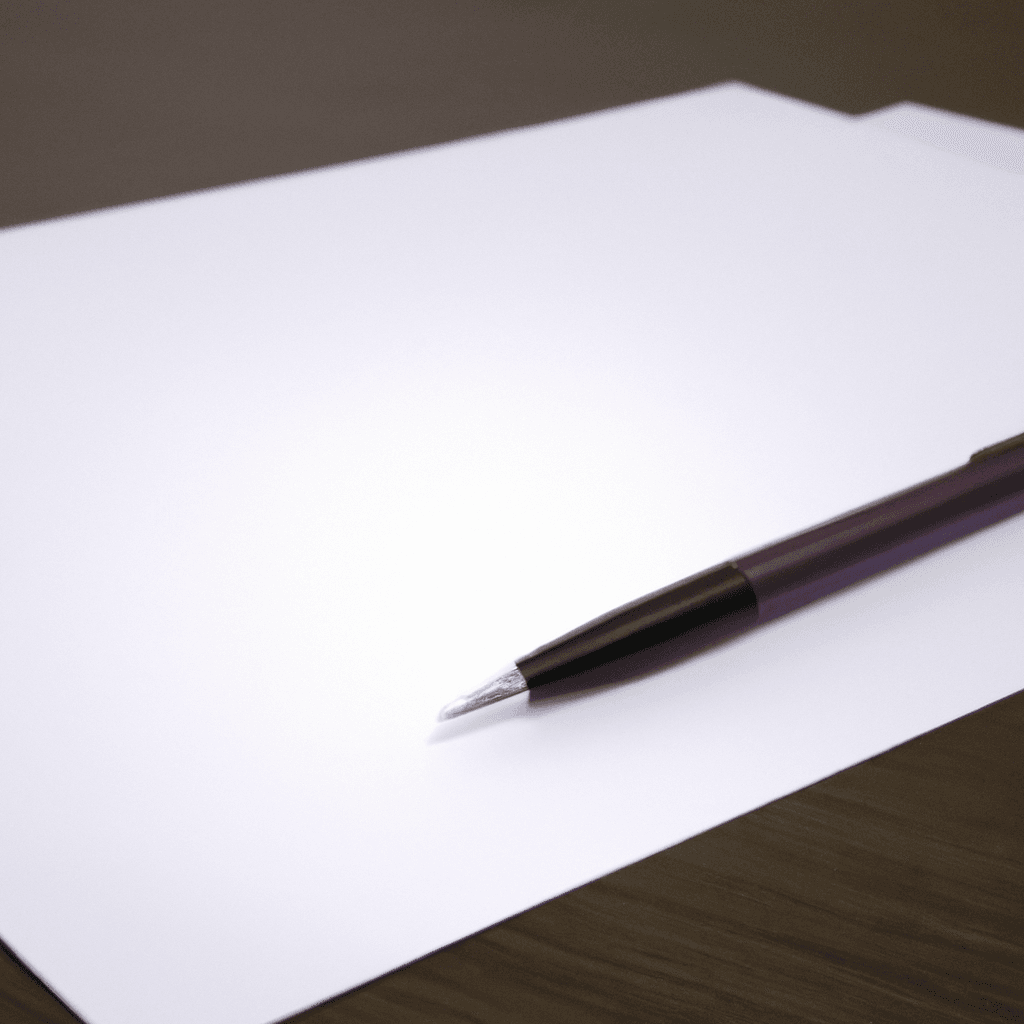
How to Write an Impressive Letter of Work Experience: Strategies and Tips
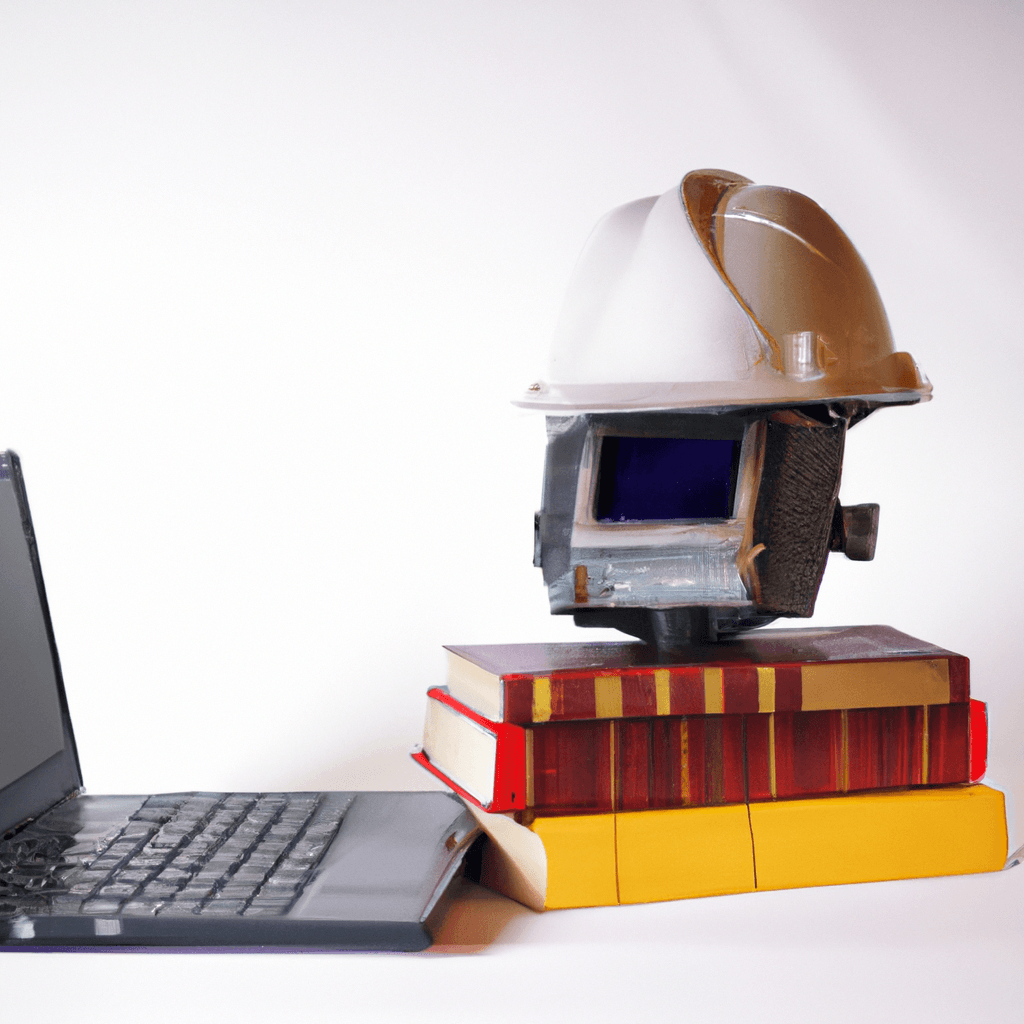
Navigating the Labor Market Landscape: Embracing Resource and Energy Engineering in the Age of AI

Insider Resume and Cover Letter Strategies for Success From a Senior Recruiter

Mastering Job Interviews Across Diverse Industries: Your Ultimate Guide
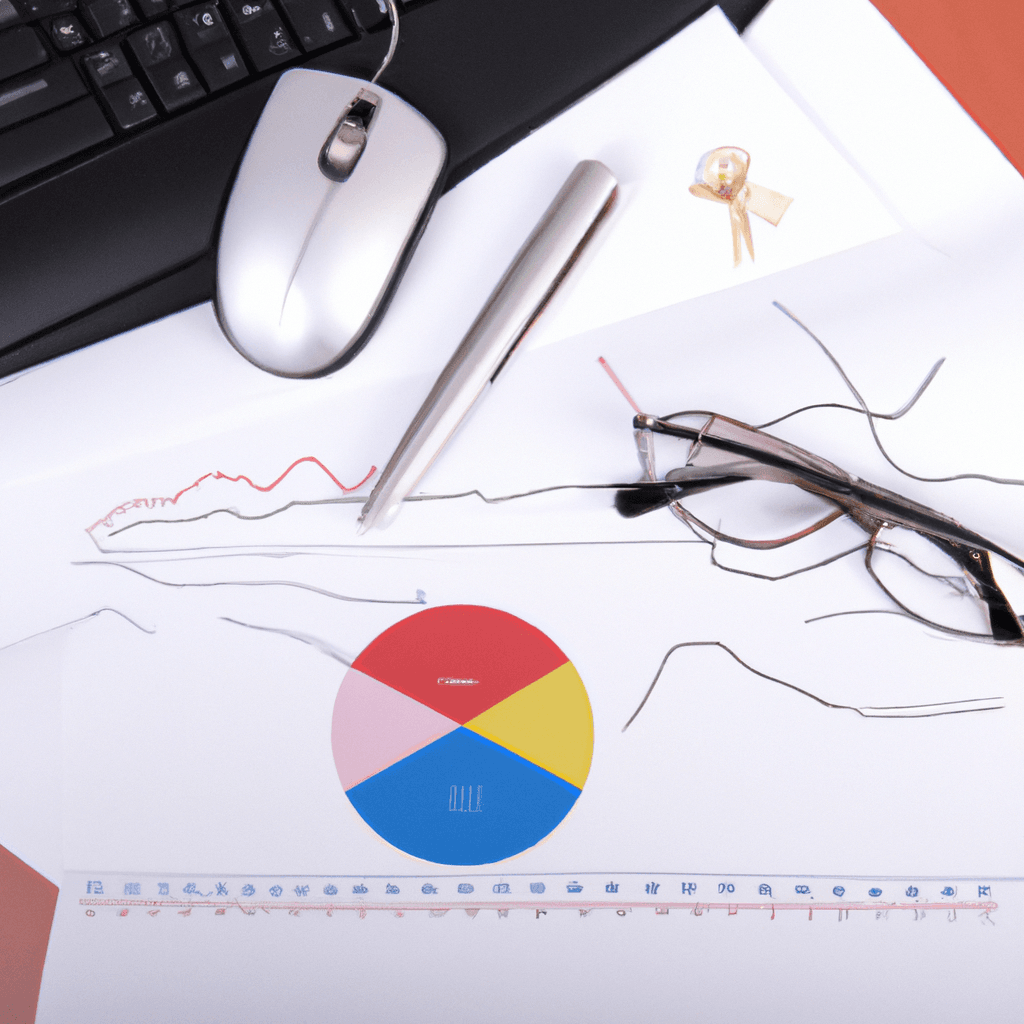
Is an Online Master of Science in Analytics the Key to a Successful Career Change?

Supercharge Your Team: Top AI Tools to Enhance Productivity in Development, Product Management, and Sales

How AI is Unleashing the Job Market and Trends in 2024

Ransomware Guide: Protect and Prevent Attacks

Understanding Entry-Level Positions

Must-Use Cybersecurity Tools Today: Importance, Benefits, Costs, and Recommendations

Mastering Resume Formats: A Guide to Optimal Job Application

Single Sign-On (SSO) Basics: Security & Access

Mastering Linux: Essential Advanced System Techniques

Python Interview Questions: Master All Levels

Top Programming Books for Job Interviews

Kafka vs Amazon MQ on AWS: A Comprehensive Comparison

Mastering Jira: A Comprehensive Guide for Beginners

Ace Your Interview: Top Tips for a Memorable Impression

PostgreSQL basics

Postgres 101: Essential Interview Q&A to Ace Your Database Interview

What is CSS: The Stylist of the Web

Integrating Domain Knowledge with Technological Prowess: A Strategic Approach
