Kafka vs Amazon MQ on AWS: A Comprehensive Comparison

Introduction to Kafka and Amazon MQ
Apache Kafka is a distributed event streaming platform capable of handling trillions of events a day. It is designed for high-throughput, low-latency, and fault-tolerant event streaming.
Amazon MQ is a managed message broker service for Apache ActiveMQ and RabbitMQ that makes it easy to set up and operate message brokers on AWS. It simplifies message-oriented middleware operations with a fully managed service.
Pros and Cons
Apache Kafka
Pros:
- High Throughput: Kafka can handle large volumes of data with low latency, making it ideal for real-time analytics and monitoring.
- Scalability: Kafka’s distributed architecture allows it to scale horizontally with ease.
- Durability: Data in Kafka is replicated across multiple nodes, ensuring high availability and fault tolerance.
- Integration: Kafka has a rich ecosystem and integrates well with various data processing frameworks like Apache Spark and Apache Flink.
Cons:
- Complex Setup: Setting up and managing a Kafka cluster can be complex and requires significant operational expertise.
- High Resource Consumption: Kafka can be resource-intensive, requiring substantial CPU, memory, and storage.
- Limited Message Queue Features: Kafka is designed for log aggregation and real-time streaming rather than traditional message queuing, which can be a limitation for some use cases.
Amazon MQ
Pros:
- Ease of Use: Amazon MQ offers a fully managed service, simplifying the setup and maintenance of message brokers.
- Compatibility: It supports both ActiveMQ and RabbitMQ, making it compatible with existing applications using these brokers.
- Reliable Delivery: Amazon MQ ensures reliable message delivery with features like dead-letter queues and message redelivery.
- Lower Operational Overhead: AWS manages the infrastructure, patches, and updates, reducing operational overhead.
Cons:
- Limited Scalability: While Amazon MQ is scalable, it may not handle as high a throughput as Kafka.
- Higher Latency: Amazon MQ can have higher latency compared to Kafka, which may not be suitable for real-time use cases.
- Cost: Amazon MQ can be more expensive for high-volume use cases compared to running Kafka on self-managed instances.
Typical Use Cases
Kafka Use Cases:
- Real-time analytics and monitoring
- Log aggregation
- Stream processing
- Event sourcing
Amazon MQ Use Cases:
- Legacy application integration
- Enterprise message bus
- Asynchronous communication between microservices
- Message routing and transformation
Setting Up and Accessing Kafka and Amazon MQ on AWS
Setting Up Kafka on AWS
-
Launch a Kafka Cluster Using Amazon MSK:
- Go to the AWS Management Console and navigate to Amazon MSK.
- Click on "Create cluster" and follow the setup wizard.
- Configure the cluster settings, including the number of broker nodes, instance types, and storage.
- Review and create the cluster.
-
Accessing Kafka Cluster:
- Use Kafka command-line tools to create topics, produce, and consume messages.
- Example commands:
# Create a topic
kafka-topics.sh --create --zookeeper ZOOKEEPER_CONNECTION_STRING --replication-factor 3 --partitions 1 --topic my-topic
# Produce messages
kafka-console-producer.sh --broker-list BROKER_LIST --topic my-topic
# Consume messages
kafka-console-consumer.sh --bootstrap-server BROKER_LIST --topic my-topic --from-beginning
Setting Up Amazon MQ on AWS
-
Launch an Amazon MQ Broker:
- Go to the AWS Management Console and navigate to Amazon MQ.
- Click on "Create broker" and choose either ActiveMQ or RabbitMQ as the broker engine.
- Configure the broker settings, including the broker name, instance type, and storage.
- Review and create the broker.
-
Accessing Amazon MQ Broker:
- Use the web console or JMS clients to connect and interact with the broker.
- Example commands using ActiveMQ CLI:
# Send a message
activemq producer --destination queue://TEST.QUEUE --message "Hello, World!"
# Receive a message
activemq consumer --destination queue://TEST.QUEUE
Validating Log Aggregation in Kafka
- Set Up Log Producers and Consumers:
- Deploy log producers that send logs to Kafka topics.
- Set up consumers that read logs from Kafka topics and process them.
2. Configure Kafka Topics:
- Ensure that Kafka topics are properly configured with appropriate replication factors and partitions.
- Example command to create a topic
kafka-topics.sh --create --zookeeper ZOOKEEPER_CONNECTION_STRING --replication-factor 3 --partitions 3 --topic logs
3. Send Test Logs:
- Ensure that Kafka topics are properly configured with appropriate replication factors and partitions.
- Example command to create a topic:
kafka-console-producer.sh --broker-list BROKER_LIST --topic logs
4. Consume and Verify Logs:
- Use a consumer to read logs from Kafka and verify their integrity.
- Example command to consume logs
kafka-console-consumer.sh --bootstrap-server BROKER_LIST --topic logs --from-beginning
- Check if the logs received match the logs sent.
5. Monitor Kafka Metrics:
- Monitor Kafka metrics using tools like Kafka Manager or Prometheus to ensure the system is operating correctly.
- Check metrics such as consumer lag, topic throughput, and broker health.
6. Check Log Storage:
- Verify that the logs are stored correctly in Kafka and can be retrieved when needed.
- Ensure log retention policies are correctly applied and logs are not deleted prematurely.
Validating Log Aggregation in Amazon MQ
-
Set Up Log Producers and Consumers:
- Deploy log producers that send logs to Amazon MQ queues.
- Set up consumers that read logs from Amazon MQ queues and process them.
-
Configure Amazon MQ Queues:
- Create and configure queues in Amazon MQ.
- Example to create a queue using the web console or CLI.
-
Send Test Logs:
- Produce test logs to Amazon MQ using a log producer (e.g., ActiveMQ producer).
- Example command to produce logs
activemq producer --destination queue://logQueue --message "Test log message"
4. Consume and Verify Logs:
- Use a consumer to read logs from Amazon MQ and verify their integrity.
- Example command to consume logs
activemq consumer --destination queue://logQueue
- Check if the logs received match the logs sent.
5. Monitor Amazon MQ Metrics:
- Use Amazon CloudWatch to monitor Amazon MQ metrics such as queue length, message throughput, and broker health.
- Ensure there are no significant delays or errors in message processing.
6. Check Log Storage:
- Verify that the logs are stored correctly in Amazon MQ and can be retrieved when needed.
- Ensure message retention policies are correctly applied and logs are not deleted prematurely.
Example Scenario for Validation
Kafka
-
Log Producer: Deploy a Filebeat instance configured to send logs to a Kafka topic.
-
Log Consumer: Deploy a Logstash instance to consume logs from the Kafka topic and store them in Elasticsearch.
-
Validation Steps:
- Produce logs using Filebeat.
- Consume logs using Logstash and verify they are stored correctly in Elasticsearch.
- Compare the logs in Elasticsearch with the original logs to ensure completeness and integrity.
Amazon MQ
-
Log Producer: Use an application that sends logs to an Amazon MQ queue (e.g., an application using ActiveMQ or RabbitMQ).
-
Log Consumer: Use an application that reads logs from the Amazon MQ queue and processes them (e.g., stores them in a database).
-
Validation Steps:
- Produce logs using the application.
- Consume logs using the application and verify they are processed correctly.
- Compare the processed logs with the original logs to ensure completeness and integrity.
Testing an Application Integrating with Kafka
1. Unit Testing
- Mock Kafka Producers and Consumers: Use libraries such as
kafka-pythonorconfluent-kafka-pythonto mock Kafka producers and consumers. - Test Message Production: Verify that your application can produce messages to Kafka topics.
from kafka import KafkaProducer
import json
def test_kafka_producer():
producer = KafkaProducer(bootstrap_servers='localhost:9092')
test_message = {'key': 'value'}
producer.send('test_topic', json.dumps(test_message).encode('utf-8'))
producer.flush()
assert producer is not None
- Test Message Consumption: Verify that your application can consume messages from Kafka topics.
from kafka import KafkaConsumer
def test_kafka_consumer():
consumer = KafkaConsumer('test_topic', bootstrap_servers='localhost:9092', auto_offset_reset='earliest')
for message in consumer:
assert message.value == b'{"key": "value"}'
break
2. Integration Testing
- Set Up Kafka Cluster: Use Docker Compose to set up a local Kafka cluster for testing.
version: '2'
services:
zookeeper:
image: wurstmeister/zookeeper:3.4.6
ports:
- "2181:2181"
kafka:
image: wurstmeister/kafka:latest
ports:
- "9092:9092"
environment:
KAFKA_ADVERTISED_LISTENERS: PLAINTEXT://localhost:9092
KAFKA_ZOOKEEPER_CONNECT: zookeeper:2181
- Produce and Consume Messages: Write integration tests to produce and consume messages in the real Kafka cluster.
import time
from kafka import KafkaProducer, KafkaConsumer
def test_integration_kafka():
producer = KafkaProducer(bootstrap_servers='localhost:9092')
consumer = KafkaConsumer('test_topic', bootstrap_servers='localhost:9092', auto_offset_reset='earliest')
producer.send('test_topic', b'test message')
producer.flush()
time.sleep(1) # Ensure message is produced
for message in consumer:
assert message.value == b'test message'
break
3. Performance Testing
- Load Testing: Use tools like Apache JMeter or Locust to simulate high loads and test the performance of your Kafka integration.
- Monitor Metrics: Monitor Kafka metrics such as throughput, latency, and consumer lag to ensure your application can handle the expected load.
Amazon Book References for Learning Kafka and Amazon MQ
Here are some recommended books on Amazon to learn both Kafka and Amazon MQ. These books provide comprehensive guides on the setup, configuration, and usage of these technologies.
Books on Kafka
-
Kafka: The Definitive Guide: Real-Time Data and Stream Processing at Scale
- Authors: Neha Narkhede, Gwen Shapira, Todd Palino
- Description: This book provides an in-depth understanding of Kafka’s capabilities, architecture, and ecosystem, along with practical use cases and deployment strategies.
- Amazon Link: Kafka: The Definitive Guide
-
Kafka in Action
- Authors: Dylan Scott
- Description: This book offers hands-on examples and exercises to learn Kafka, focusing on practical implementation and real-world use cases.
- Amazon Link: Kafka in Action
-
Mastering Kafka Streams and ksqlDB: Building Real-Time Data Systems by Example
- Authors: Mitch Seymour
- Description: This book focuses on Kafka Streams and ksqlDB, teaching you how to build real-time data processing applications.
- Amazon Link: Mastering Kafka Streams and ksqlDB
Books on Amazon MQ
-
ActiveMQ in Action
- Authors: Bruce Snyder, Dejan Bosanac, Rob Davies
- Description: This book provides a comprehensive guide to ActiveMQ, one of the broker engines supported by Amazon MQ, covering setup, configuration, and integration.
- Amazon Link: ActiveMQ in Action
Architecture:
Kafka
- Distributed System: Kafka is designed as a distributed system, where data is partitioned and replicated across multiple brokers.
- Storage: Kafka stores streams of records in a fault-tolerant manner and ensures durability by writing data to disk.
- Log-based Storage: Kafka uses a log-based storage system where records are appended to the end of a log file.
Amazon MQ
- Broker-Based: Amazon MQ uses a broker-based architecture where messages are routed through a central broker (ActiveMQ or RabbitMQ).
- Queue-Based Storage: Amazon MQ uses a queue-based storage system where messages are stored in queues until consumed.
- Managed Service: Amazon MQ is a fully managed service, reducing the complexity of maintenance and operations.
Message Delivery Guarantees
Kafka
- At-Least-Once Delivery: By default, Kafka provides at-least-once delivery guarantees.
- Exactly-Once Semantics: Kafka offers exactly-once semantics with additional configuration and usage of Kafka Streams.
- Durability: Kafka ensures message durability by replicating messages across multiple brokers.
Amazon MQ
- At-Least-Once Delivery: Amazon MQ also provides at-least-once delivery guarantees.
- Message Acknowledgments: Messages are acknowledged once consumed, ensuring they are not lost.
- Dead-Letter Queues: Amazon MQ supports dead-letter queues for handling message delivery failures.
Ecosystem and Tooling
Kafka
- Connectors: Kafka Connect provides numerous connectors for integrating with various data sources and sinks.
- Stream Processing: Kafka Streams and ksqlDB offer powerful stream processing capabilities.
- Ecosystem: Kafka has a rich ecosystem with tools like Confluent Platform, Kafka Manager, and Schema Registry.
Amazon MQ
- Compatibility: Amazon MQ is compatible with existing applications using ActiveMQ or RabbitMQ.
- Integration: Amazon MQ integrates seamlessly with AWS services such as Lambda, SQS, and CloudWatch.
- Tooling: Amazon MQ provides management tools through the AWS Management Console and CLI.
Security Features
Kafka
- Authentication: Kafka supports SSL/TLS for encryption and SASL for authentication.
- Authorization: Kafka has fine-grained access control through ACLs.
- Encryption: Data can be encrypted both in transit and at rest.
Amazon MQ
- Authentication: Amazon MQ supports authentication through ActiveMQ or RabbitMQ mechanisms and AWS IAM.
- Authorization: Amazon MQ integrates with AWS IAM for access control.
- Encryption: Messages are encrypted in transit using SSL/TLS and can be encrypted at rest.
Cost Considerations
Kafka
- Infrastructure Costs: Running Kafka on self-managed instances involves costs for EC2 instances, storage, and network usage.
- Operational Costs: Managing and maintaining a Kafka cluster can incur significant operational costs.
- Managed Service: Amazon MSK (Managed Streaming for Kafka) offers a managed solution with predictable pricing.
Amazon MQ
- Managed Service Costs: Amazon MQ pricing includes costs for broker instance hours, storage, and data transfer.
- Operational Costs: As a managed service, Amazon MQ reduces operational overhead, lowering the total cost of ownership.
- Free Tier: Amazon MQ offers a free tier for low-volume use cases, making it cost-effective for smaller applications.
Support and Community
Kafka
- Community Support: Kafka has a large and active open-source community with extensive documentation and forums.
- Enterprise Support: Confluent offers enterprise support with additional features and professional services.
- Training and Certification: Numerous training programs and certifications are available for Kafka.
Amazon MQ
- AWS Support: Amazon MQ benefits from AWS’s comprehensive support plans and documentation.
- Community Support: There is an active community around ActiveMQ and RabbitMQ, providing resources and support.
- Training and Certification: AWS offers training and certification programs for Amazon MQ and related services.
Conclusion:
In conclusion, both Kafka and Amazon MQ offer powerful messaging solutions, each with its unique strengths and ideal use cases. Kafka excels in high-throughput, real-time data streaming scenarios, making it perfect for applications requiring low latency and high fault tolerance. Its distributed architecture and scalability make it suitable for large-scale deployments. However, it comes with a steeper learning curve and higher resource consumption.
On the other hand, Amazon MQ provides a user-friendly, fully managed service ideal for traditional message queuing needs. It is perfect for organizations looking to integrate legacy systems, ensure reliable message delivery, and reduce operational overhead. Its compatibility with ActiveMQ and RabbitMQ offers flexibility, although it might not handle the same volume and speed as Kafka.
Choosing between Kafka and Amazon MQ ultimately depends on your specific requirements, including the scale of your deployment, real-time processing needs, operational expertise, and budget. By understanding their differences and how to set them up on AWS, you can leverage the best of both technologies to meet your messaging and streaming needs.
Updated 2024 version of the US Citizenship Test Study Guide for the USCIS civics naturalization test with all the actual questions from the real test, 100 questions and answers.
Earn Money by Reviewing Apps on Your Phone
Get Paid To Use Facebook, Twitter and YouTube
Start Working & Earning Online
7 Minutes Daily - New Work From Home Offer
Ordinary People Are Generating Online Paychecks With Just 7 Minutes A Day!
Affiliate Disclosure
This blog contains affiliate links.

Unleashing Creativity: 40 Unique Prompts for Effective UI Generation

Face-Off: Taiga UI vs ReactJS vs Vue.js vs NextJs vs Qwik

Kickstart Your Journey with Generative AI: A Beginner’s Guide to Integrating AI Creativity in Your Programs

Master Cover Letter Guide: Create Winning Applications

promptyourjob.com

Cracking the Code: Top JavaScript Interview Questions to Prepare For

Top 101 Python Backend Repositories for Developers

Navigating High-Paying Tech Careers: A Guide to Top-Tier Opportunities

Mastering the Interview: 101 Essential Data Science Questions and Answers
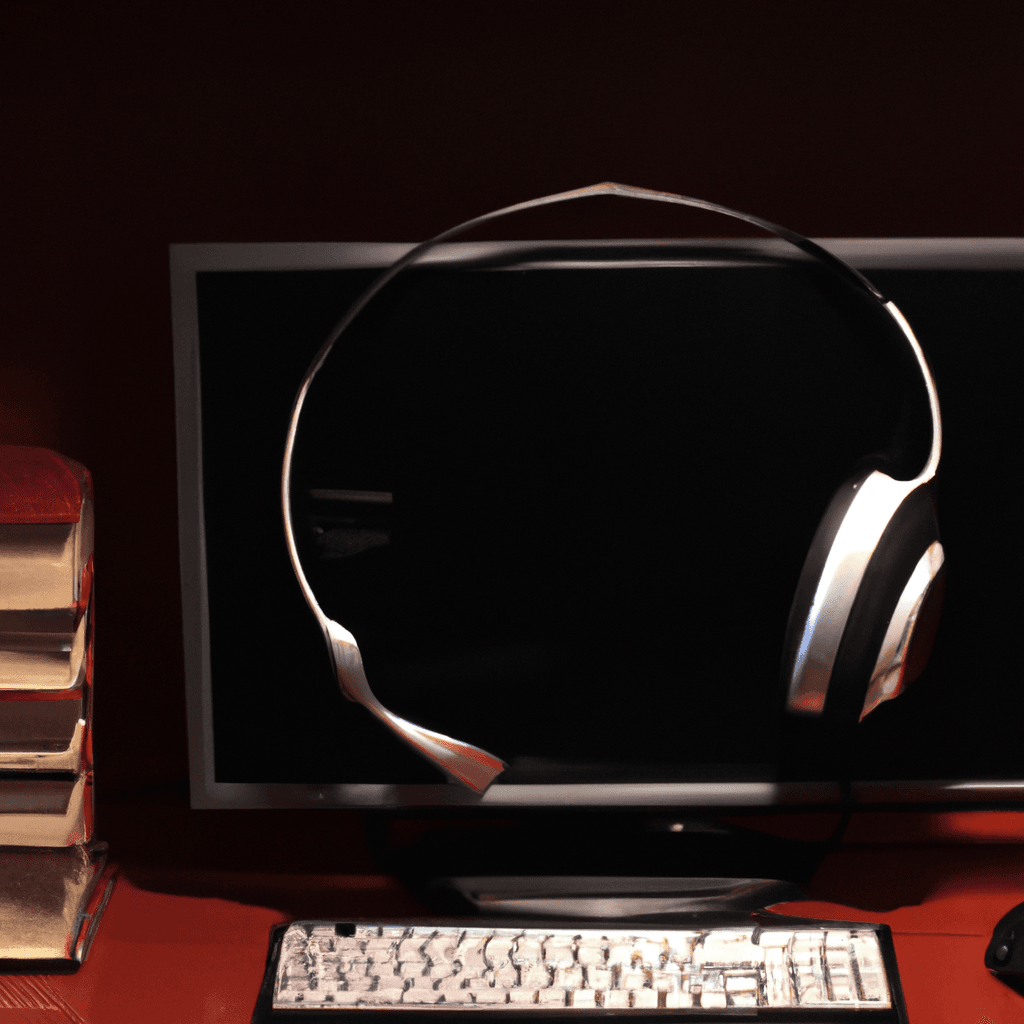
Skyrocket Your Tech Career: Top Free Online Courses to Explore

Embracing Efficiency: A Guide to CI/CD Adoption and the Top Tools to Streamline Your Development Process
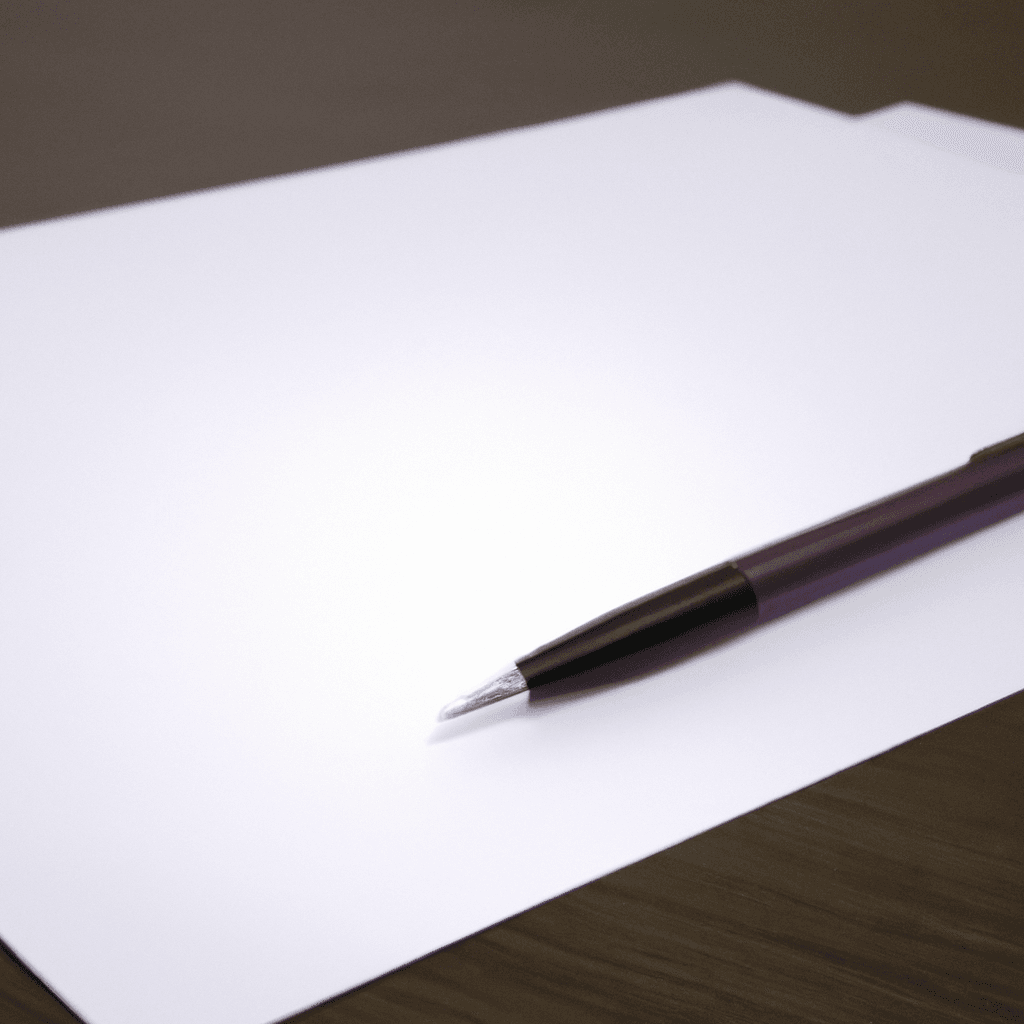
How to Write an Impressive Letter of Work Experience: Strategies and Tips
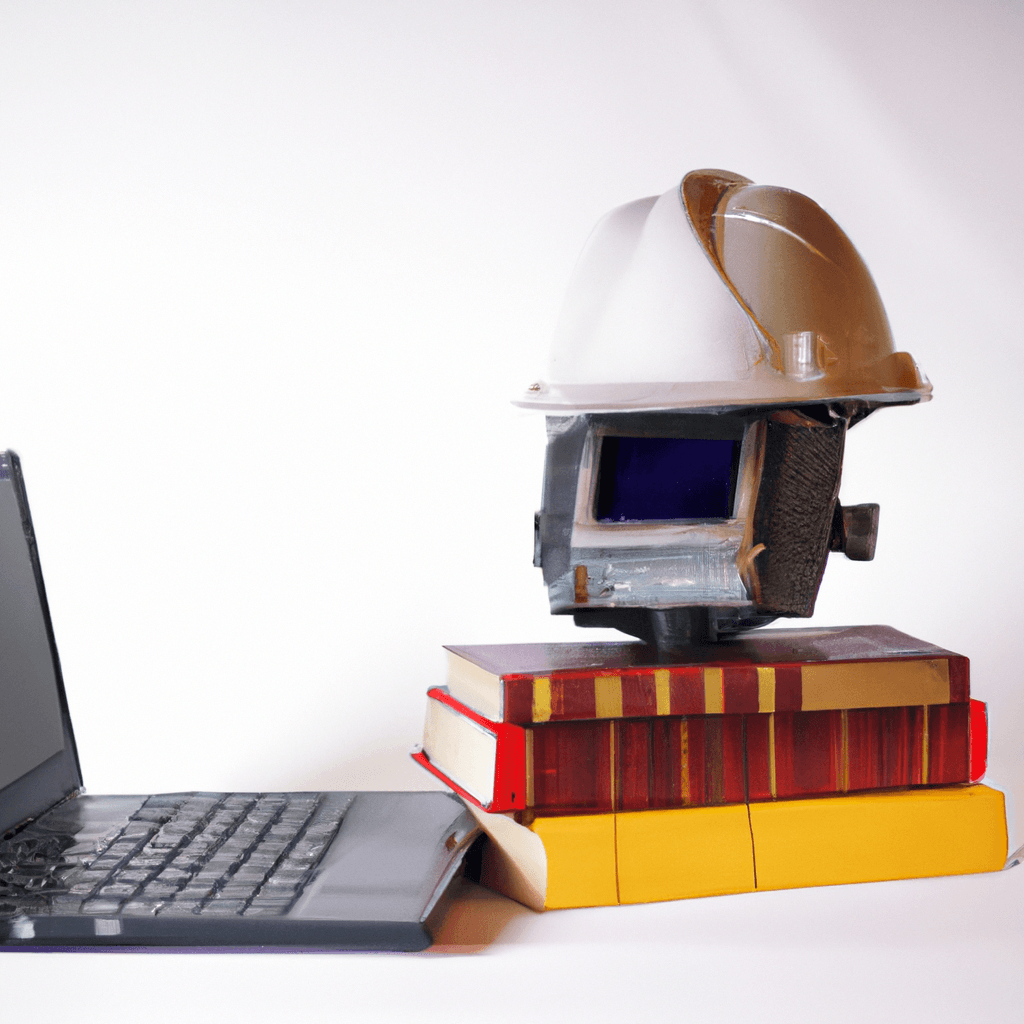
Navigating the Labor Market Landscape: Embracing Resource and Energy Engineering in the Age of AI

Insider Resume and Cover Letter Strategies for Success From a Senior Recruiter

Mastering Job Interviews Across Diverse Industries: Your Ultimate Guide
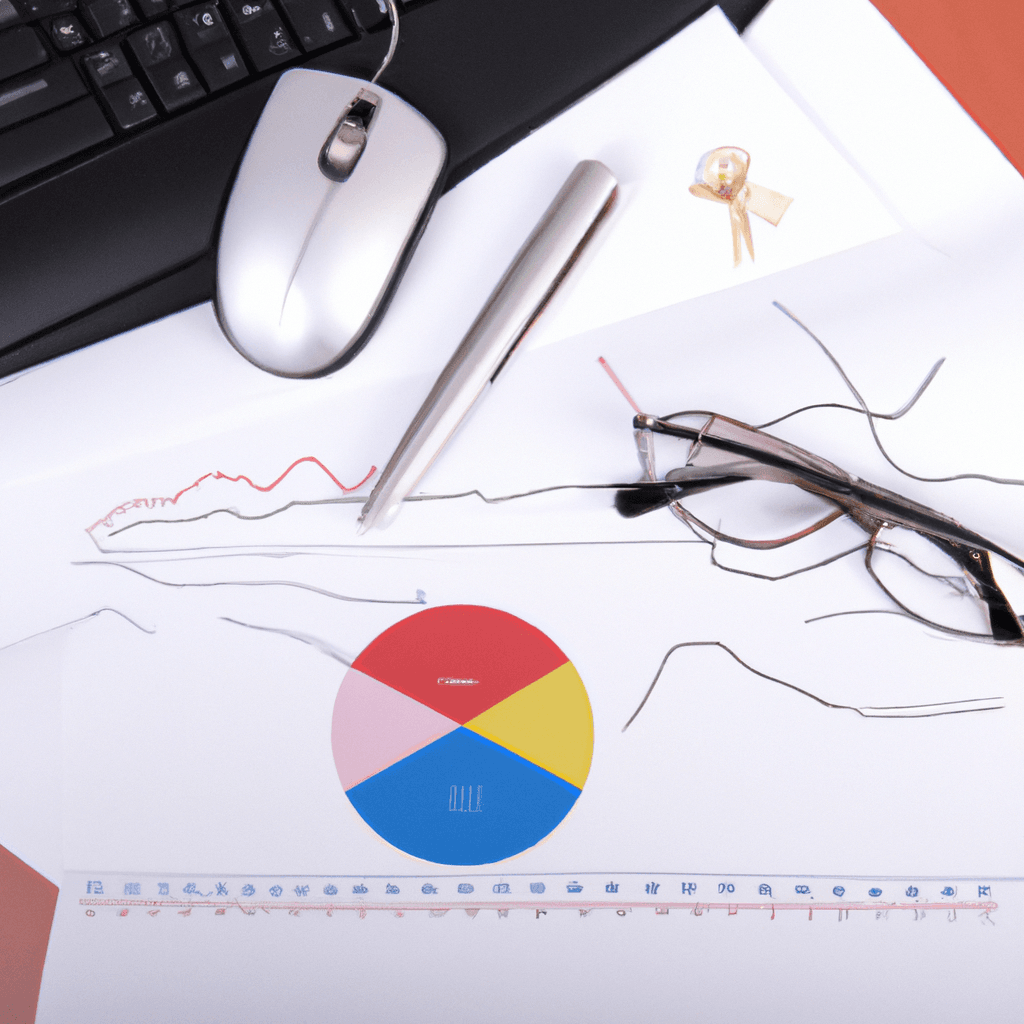
Is an Online Master of Science in Analytics the Key to a Successful Career Change?

Supercharge Your Team: Top AI Tools to Enhance Productivity in Development, Product Management, and Sales

How AI is Unleashing the Job Market and Trends in 2024

Ransomware Guide: Protect and Prevent Attacks

Understanding Entry-Level Positions

Must-Use Cybersecurity Tools Today: Importance, Benefits, Costs, and Recommendations

What is Docker?

Mastering Resume Formats: A Guide to Optimal Job Application

Single Sign-On (SSO) Basics: Security & Access

Mastering Linux: Essential Advanced System Techniques

Python Interview Questions: Master All Levels

Top Programming Books for Job Interviews

Mastering Jira: A Comprehensive Guide for Beginners

Ace Your Interview: Top Tips for a Memorable Impression

PostgreSQL basics

Postgres 101: Essential Interview Q&A to Ace Your Database Interview

What is CSS: The Stylist of the Web

Integrating Domain Knowledge with Technological Prowess: A Strategic Approach
