Ransomware Guide: Protect and Prevent Attacks

What is Ransomware?
Ransomware is a type of malicious software designed to block access to a computer system or encrypt data until a sum of money, or ransom, is paid. This malware can infiltrate systems through phishing emails, malicious advertisements, or vulnerabilities in software and networks. Once activated, it can encrypt files, making them inaccessible, and demands a ransom from the victim to restore access to the data, often with threats of permanent data destruction if the demands are not met.
Overview of the Rise in Ransomware
In recent years, ransomware has emerged as one of the most challenging and prevalent cybersecurity threats. The frequency and sophistication of ransomware attacks have significantly increased, targeting businesses, government agencies, healthcare systems, and individuals alike. Factors contributing to its rise include the ease of deploying ransomware, the increasing value of digital data, and the lucrative returns from ransom payments. The advent of cryptocurrencies has also made it easier for attackers to receive ransoms anonymously, further propelling the surge in ransomware incidents.
Importance of Understanding and Mitigating Ransomware Risks
Understanding ransomware and its potential impacts is crucial for several reasons:
- Business Continuity: Ransomware can halt operations, leading to significant operational disruptions and financial losses.
- Data Security: Sensitive information can be stolen or permanently lost, affecting both organizations and their clients.
- Reputational Damage: Successful attacks can damage an organization's reputation, leading to a loss of trust among customers and partners.
- Regulatory Compliance: Many regions have regulations requiring the protection of personal data; failing to safeguard data from ransomware could lead to legal penalties.
A recent significant ransomware incident involved Change Healthcare, a subsidiary of UnitedHealth Group. In early 2024, the BlackCat ransomware group used stolen credentials to access Change Healthcare's systems through a Citrix remote access service that lacked multi-factor authentication. This breach resulted in substantial operational disruptions and financial impacts, including a reported loss of $872 million for UnitedHealth in the first quarter of the year. The complexity of the attack highlights the increasing sophistication of ransomware groups and underscores the critical importance of robust cybersecurity measures, including the use of multi-factor authentication to protect sensitive data
References :
- https://www.bleepingcomputer.com/news/security/the-week-in-ransomware-april-19th-2024-attacks-ramp-up/
- https://krebsonsecurity.com/2024/03/blackcat-ransomware-group-implodes-after-apparent-22m-ransom-payment-by-change-healthcare/
- https://www.aha.org/advisory/2023-11-15-new-ransomware-threat-rhysida-group-targets-hospitals-puts-patient-safety-risk
Common Types of Ransomware
- Crypto Ransomware or Encryptors: This type of ransomware encrypts valuable data like documents, databases, and files, preventing the user from accessing them until a ransom is paid. Examples include CryptoLocker and Locky.
- Locker Ransomware: Unlike encryptors, locker ransomware locks the victim out of their operating system, making it impossible to access their desktop, applications, and files. The data does not get encrypted, but the inconvenience is significant. An example is the Police-themed or Winlocker ransomware.
- Scareware: This includes rogue security software and tech support scams. You might receive a pop-up message claiming that malware has been discovered and the only way to get rid of it is to pay up. If you don't do anything, it can flood your computer with alerts and pop-ups.
- Doxware or Leakware: This threatens to publish your stolen information online if you don’t pay the ransom. An example is the Reveton ransomware.
- RaaS (Ransomware as a Service): This is a model where ransomware creators sell their ransomware to other criminals who then carry out attacks. Examples include Sodinokibi and DarkSide.
Notable Ransomware Attacks
- WannaCry (2017): This attack affected over 200,000 computers across 150 countries, with damages ranging from hundreds of millions to billions of dollars. It exploited a vulnerability in Microsoft Windows.
- NotPetya (2017): Initially considered a variant of the Petya ransomware, this attack was particularly destructive. It spread rapidly worldwide, causing billions of dollars in damage to several major companies.
- Bad Rabbit (2017): Appeared in Eastern Europe and spread through a fake Adobe Flash update. It affected organizations and users by demanding a Bitcoin ransom.
- Ryuk (2018-present): First appeared in 2018 and is known for targeting large, public-entity networks demanding very high ransom payments. It has been highly profitable, with millions of dollars paid in ransoms.
- Colonial Pipeline (2021): One of the most significant ransomware attacks on critical infrastructure, which led to a major fuel pipeline in the USA shutting down for several days. The company paid a ransom of approximately $4.4 million in cryptocurrency.
Potential impacts of a ransomware attack
- Operational Disruption: For businesses, ransomware can halt production lines, freeze customer services, and shut down critical applications. This disruption can last from a few hours to several weeks, depending on the severity of the attack and the effectiveness of the organization's response.
- Financial Loss: The immediate financial impact includes the ransom payment (if paid), but there are also indirect costs such as lost revenue due to operational downtime, cost of remediation, and potentially hefty legal fees and fines, especially if regulatory compliance is breached.
- Data Loss: Ransomware typically encrypts data, making it inaccessible without a decryption key. If backups are also compromised or non-existent, the data loss can be permanent, which can be catastrophic especially for data-dependent industries.
- Reputation Damage: A ransomware attack can significantly damage a company's reputation. Customers and partners may lose trust in the business's ability to secure data, potentially leading to loss of business and difficulty in attracting new customers or partnerships.
- Legal and Regulatory Consequences: Depending on the nature of the data affected by ransomware, businesses may face legal consequences if sensitive or personal data is compromised. Regulations such as GDPR in Europe impose hefty fines for data breaches.
- Increased Costs for Security Upgrades and Insurance: Following an attack, businesses often need to invest in stronger cybersecurity measures. Insurance premiums may also increase, particularly if the organization is deemed to have taken inadequate precautions beforehand.
- Emotional and Psychological Impact: For individuals, especially small business owners, the stress and anxiety caused by a ransomware attack can be overwhelming. The fear of losing one's business or personal data can have long-lasting psychological effects.
Steps to Protect Your System From Ransomware
Protecting your system from ransomware involves a combination of technical measures, user education, and preparedness strategies. Here are some essential steps to secure your system:
- Keep Software and Systems Updated: Regularly update all software, operating systems, and firmware. Attackers often exploit known vulnerabilities in software. Setting updates to install automatically can close these vulnerabilities and protect your network.
- Use Reputable Antivirus and Anti-Malware Solutions: Ensure you have robust antivirus software installed and that it is always up-to-date. These tools can often detect and quarantine ransomware before it causes harm.
- Enable Multi-Factor Authentication (MFA): MFA adds an extra layer of security by requiring users to provide two or more verification factors to gain access to a resource, reducing the risk of compromise through stolen credentials.
- Educate Your Users: Conduct regular training sessions with all users about the dangers of phishing emails and malicious attachments. Teach them to recognize suspicious emails and links.
- Regular Backups: Regularly back up data and ensure that backups are stored offline or in a separate environment. This step is crucial because it allows you to restore data from a point before the ransomware infection occurred.
- Restrict User Permissions: Limit user permissions to install and run software applications, and to access networks, by applying the principle of least privilege. Users should only have access to the data and resources necessary for their job functions.
- Employ Content Scanning and Filtering: Set up email servers to scan all incoming emails for threats and filter out potentially harmful attachments. This can prevent malware from reaching end-users.
- Segment Your Network: Dividing your network into segments can prevent the spread of ransomware if one segment gets infected. Use firewalls to control traffic between network segments.
- Develop a Response Plan: Have an incident response plan that includes a specific response to ransomware. This plan should outline the steps to take when an attack is detected, including how to isolate infected computers and notify authorities.
- Regularly Update Incident Response and Business Continuity Plans: Ensure that your plans are up-to-date and that they include specific scenarios for ransomware threats. Regular drills or simulations can help prepare your team for an actual event.
Reference to NIST Guidelines
Overview of NIST
The National Institute of Standards and Technology (NIST) is a non-regulatory agency of the United States Department of Commerce. NIST's mission is to promote U.S. innovation and industrial competitiveness by advancing measurement science, standards, and technology in ways that enhance economic security and improve our quality of life. NIST conducts research in various fields of physical science, develops standards and guidelines for industries to use to protect their data and systems, and provides various resources and tools to help organizations assess their compliance and security posture.
NIST's Role in Preparing and Responding to Ransomware Attacks
NIST provides comprehensive guidelines and practices that can help organizations prepare for and respond to ransomware attacks. These guidelines are part of NIST's broader cybersecurity framework which is widely respected and followed by both private and public sector organizations around the world.
- Framework for Improving Critical Infrastructure Cybersecurity: Commonly known as the NIST Cybersecurity Framework, it offers a policy framework of computer security guidance for how private sector organizations can assess and improve their ability to prevent, detect, and respond to cyber attacks. This framework includes steps like identifying what needs to be protected, protecting those assets, detecting breaches, responding to them, and recovering from them.
- NIST Special Publication 800-53: This publication provides a catalog of security and privacy controls for federal information systems and organizations that helps them assess and strengthen their security posture against various threats, including ransomware.
- Ransomware Guidance and Resources: NIST has specific resources dedicated to helping organizations prevent ransomware attacks. This includes advice on creating data backups, applying system updates, and more specific actions like segmenting networks to limit
Tools for Ransomware Detection and Protection
To effectively detect and protect against ransomware, a variety of tools are available that use different technologies and methodologies. Here’s a rundown of some key types of tools commonly used for ransomware detection and protection:
-
Antivirus and Anti-Malware Software: These are the most basic and essential tools for protecting against ransomware. They scan your system for known threats and behaviors associated with malware, including ransomware. Examples include:
- McAfee
- Norton Antivirus
- Bitdefender
-
Endpoint Detection and Response (EDR) Solutions: EDR tools provide continuous monitoring and response to advanced threats. They analyze data from endpoints to detect ransomware activities and can often remediate automatically. Popular EDR tools include:
- CrowdStrike Falcon
- Microsoft Defender for Endpoint
- SentinelOne
-
Email Filtering Services: Since many ransomware attacks start with phishing emails, filtering services that can detect and block such emails are crucial. These include:
- Proofpoint
- Barracuda Email Security Gateway
- Mimecast
-
Network Traffic Analysis: Tools that analyze network traffic can help detect unusual patterns that may indicate a ransomware attack in progress. Examples include:
- Darktrace
- Cisco Stealthwatch
- Palo Alto Networks
-
Cloud Backup Solutions: Reliable backup solutions that offer regular and automated backups can mitigate the damage caused by a ransomware attack, ensuring that data can be restored quickly without paying the ransom. Some leading solutions are:
- Acronis True Image
- Veeam Backup & Replication
- Carbonite
-
Vulnerability Management Tools: These tools help organizations identify and fix vulnerabilities in their systems that could be exploited by ransomware. They include:
- Qualys
- Tenable Nessus
- Rapid7 InsightVM
-
Security Information and Event Management (SIEM): SIEM systems provide real-time analysis of security alerts generated by applications and network hardware. They help in detecting signs of ransomware early. Leading SIEM tools include:
- Splunk
- IBM QRadar
- LogRhythm
Role of Major Cloud Providers
Major cloud providers like Amazon Web Services (AWS), Google Cloud Platform (GCP), and Microsoft Azure play a crucial role in helping organizations defend against ransomware attacks. Here's how they contribute:
- Advanced Security Features: Cloud providers offer a range of built-in security features such as data encryption, network security, identity and access management, and threat detection that help secure applications and data. These features are continuously updated to defend against new and evolving threats.
- Backup and Recovery Services: They provide robust backup solutions that enable businesses to recover quickly from ransomware attacks. Services like Amazon S3, Google Cloud Storage, and Azure Backup offer secure and scalable options to store backups that are geographically distributed and protected.
- Scalable Infrastructure: The ability to scale resources up or down on demand means that organizations can increase their security resources as needed, which is particularly useful in responding to or mitigating the effects of a ransomware attack.
- Compliance and Governance Tools: Cloud providers offer tools to help organizations comply with various regulations and standards, which can include specific protections against malware and ransomware. Tools such as AWS Config, Azure Policy, and Google Cloud Compliance Reports help ensure that best practices are followed.
- AI and Machine Learning: These providers use advanced machine learning and AI to predict and detect ransomware threats before they impact the customer. For example, AWS uses machine learning in its GuardDuty service, while Microsoft offers Azure Advanced Threat Protection.
- Incident Response and Advisory Services: Cloud providers often offer incident response services that help organizations plan for and react to security incidents, including ransomware attacks. This can include direct support from cybersecurity professionals.
Ransomware Demand Example
Subject: Your Network Has Been Encrypted
Dear [Organization Name],
Your entire network has been encrypted with military-grade encryption algorithms. We have also exfiltrated a substantial amount of your data. To prevent the release of this data and to regain access to your systems, you are required to pay a ransom.
Amount: $500,000 USD
Payment Method: Bitcoin
Instructions for payment will be provided upon your agreement to comply. Failure to comply within 72 hours will result in the permanent deletion of your decryption keys and the sale or public release of your sensitive data.
For verification of the data exfiltration, a sample of the data is attached herewith. This is a demonstration of our access to your systems and the seriousness of this situation.
To begin the negotiation, contact us at: [Secure Contact Information]
This is your only chance to resolve this situation without severe damage to your organization. We suggest you treat this matter with urgency.
Impact on Systems During a Ransomware Attack
During a ransomware attack, the impact on systems can be severe and multifaceted, affecting various aspects of an organization’s operations, security, and data integrity. Here are the key impacts on systems during a ransomware attack:
- Encryption of Data: The most immediate and noticeable impact is the encryption of data on infected systems. Ransomware typically uses strong encryption algorithms to lock files, making them inaccessible without a decryption key. This can include business-critical data, operational data, and personal files.
- System Lockouts: In some cases, ransomware may lock out users from their entire system, not just specific files. This can prevent access to the operating system, applications, and services, effectively halting all business operations.
- Data Exfiltration: Modern ransomware variants often include functionalities that allow the attackers to steal data before encrypting it. This stolen data can be sensitive or confidential, posing significant privacy and security risks.
- Disruption of Services: For organizations that rely on continuous operational uptime (such as manufacturing, healthcare, and services industries), a ransomware attack can disrupt services, leading to operational downtime and associated financial losses.
- Resource Diversion: Responding to a ransomware attack often requires significant IT resources, which may divert attention from other critical tasks and projects. This includes efforts in containment, eradication, recovery, and post-incident investigations.
- Degradation of Performance: Even in systems that are not directly affected by the encryption, performance can degrade due to the network-wide response and scanning activities. This can slow down systems and reduce productivity.
- Damage to Infrastructure: In severe cases, ransomware can cause permanent damage to a system’s software or hardware if the attack manipulates system configurations or critical files beyond recovery.
- Impact on Backups: Some sophisticated ransomware variants are designed to seek out and encrypt or delete backups, which complicates recovery efforts and can lead to permanent data loss if backups are not adequately protected or stored offsite.
Monitoring and Observability
Key Components in IT Operations
Monitoring and observability are critical components of modern IT operations, enabling teams to track system performance, detect issues, and ensure system reliability and efficiency.
Monitoring
Monitoring refers to the process of actively checking and recording the behavior and outputs of a system or network with the goal of detecting anomalies or deviations from expected behavior. It typically involves the use of tools that collect data from various parts of an IT environment, like server health, application performance metrics, and network traffic.
Key aspects of monitoring include:
- Performance Monitoring: Tracking resources such as CPU usage, memory usage, and disk I/O.
- Network Monitoring: Observing network traffic and health to detect problems like failed connections or abnormal traffic flows.
- Application Monitoring: Keeping an eye on applications to ensure they are running properly and efficiently, often using Application Performance Management (APM) tools.
Observability
Observability extends beyond traditional monitoring by allowing you to understand the internal states of systems based on their external outputs. The goal of observability is to provide a more contextual and comprehensive insight into the behavior of systems, which is essential for complex systems and microservices architectures.
Key components of observability include:
- Logs: Detailed records of events that have happened within the system.
- Metrics: Quantitative data that provide insights into the performance of various system components.
- Traces: Information that tracks the journey of requests as they travel through various services and processes.
The difference between monitoring and observability often lies in their approaches:
- Monitoring is about gathering data and alerting based on predefined thresholds and known issues.
- Observability deals with the unknowns, allowing you to ask questions about your system post-factum, often using the collected data to diagnose unforeseen problems.
Conclusion
Understanding and mitigating ransomware is essential in today's digital landscape, where the frequency and sophistication of attacks continue to rise. This blog has provided a comprehensive overview of what ransomware is, the various types it encompasses, notable incidents, and the profound impacts these attacks can have on organizations and individuals. We've discussed the critical role that cloud providers play in enhancing cybersecurity and detailed practical steps for protection and recovery.
The importance of proactive security measures, regular data backups, and continuous monitoring cannot be overstated. By adopting a robust cybersecurity framework, educating employees, and utilizing advanced security solutions offered by major cloud providers, organizations can significantly mitigate the risk of ransomware attacks.
Ransomware poses a serious threat, but with the right knowledge and tools, it is one that can be managed and countered effectively. It's not just about defending against potential attacks; it's about building a resilient digital environment where security is a top priority. Let's take these lessons and fortify our systems, ensuring our data remains secure and our operations uninterrupted in the face of evolving cyber threats.
Earn Money by Reviewing Apps on Your Phone
Get Paid To Use Facebook, Twitter and YouTube
Start Working & Earning Online
7 Minutes Daily - New Work From Home Offer
Ordinary People Are Generating Online Paychecks With Just 7 Minutes A Day!
Affiliate Disclosure
This blog contains affiliate links.

Unleashing Creativity: 40 Unique Prompts for Effective UI Generation

Face-Off: Taiga UI vs ReactJS vs Vue.js vs NextJs vs Qwik

Kickstart Your Journey with Generative AI: A Beginner’s Guide to Integrating AI Creativity in Your Programs

Master Cover Letter Guide: Create Winning Applications

promptyourjob.com

Cracking the Code: Top JavaScript Interview Questions to Prepare For

Top 101 Python Backend Repositories for Developers

Navigating High-Paying Tech Careers: A Guide to Top-Tier Opportunities

Mastering the Interview: 101 Essential Data Science Questions and Answers
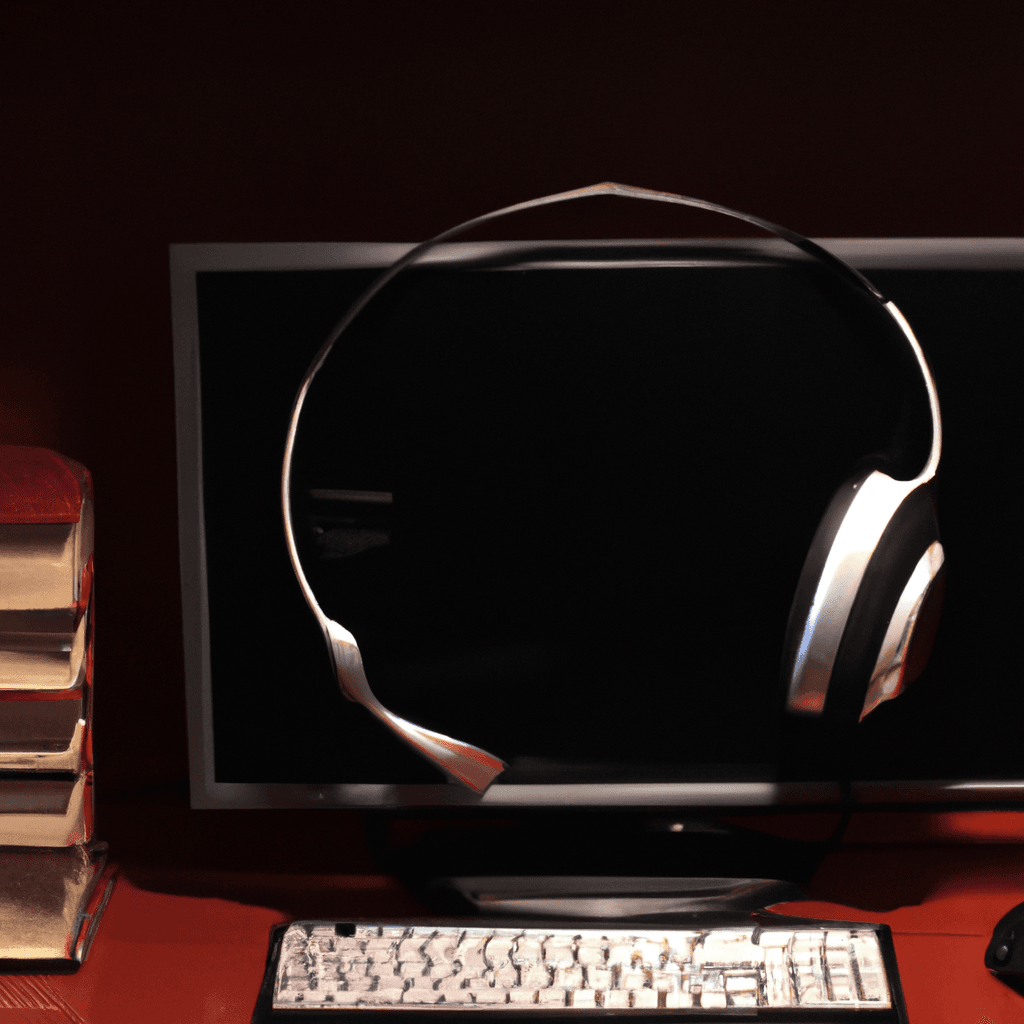
Skyrocket Your Tech Career: Top Free Online Courses to Explore

Embracing Efficiency: A Guide to CI/CD Adoption and the Top Tools to Streamline Your Development Process
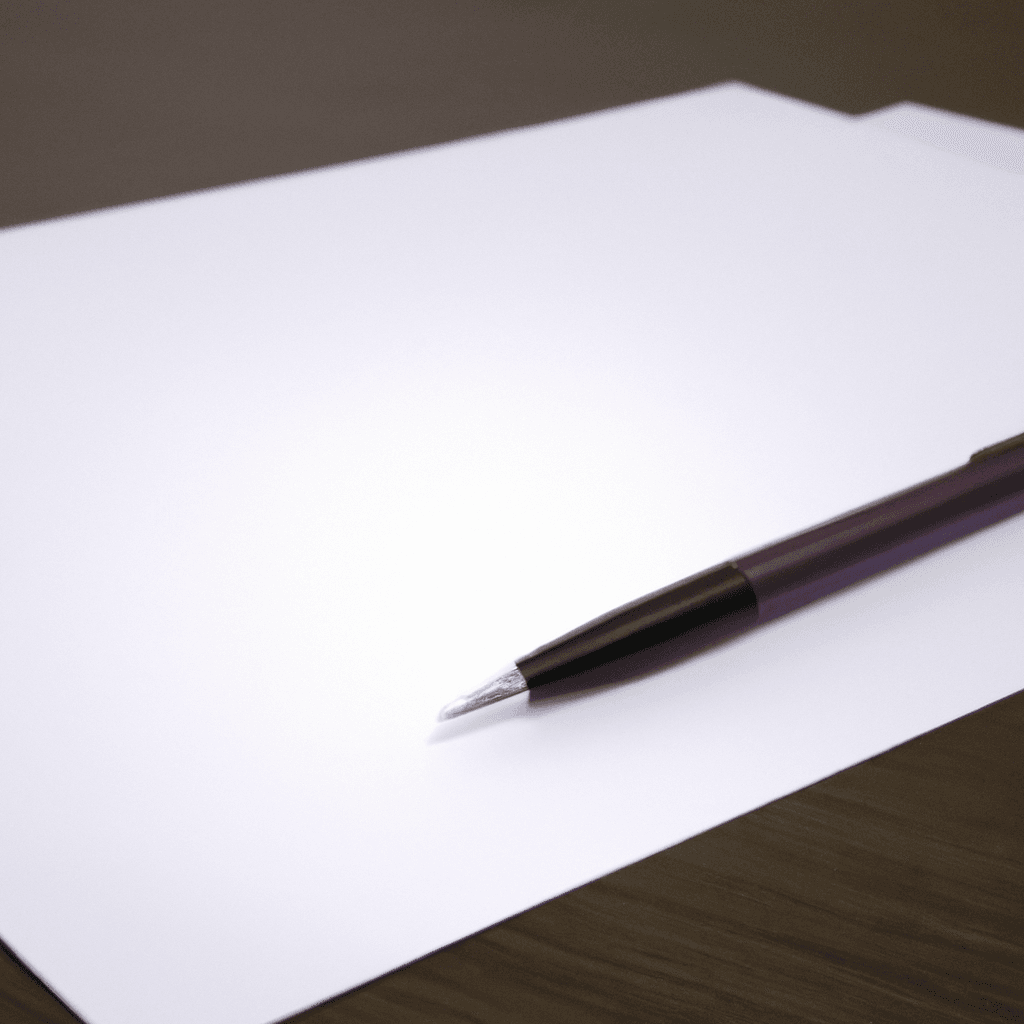
How to Write an Impressive Letter of Work Experience: Strategies and Tips
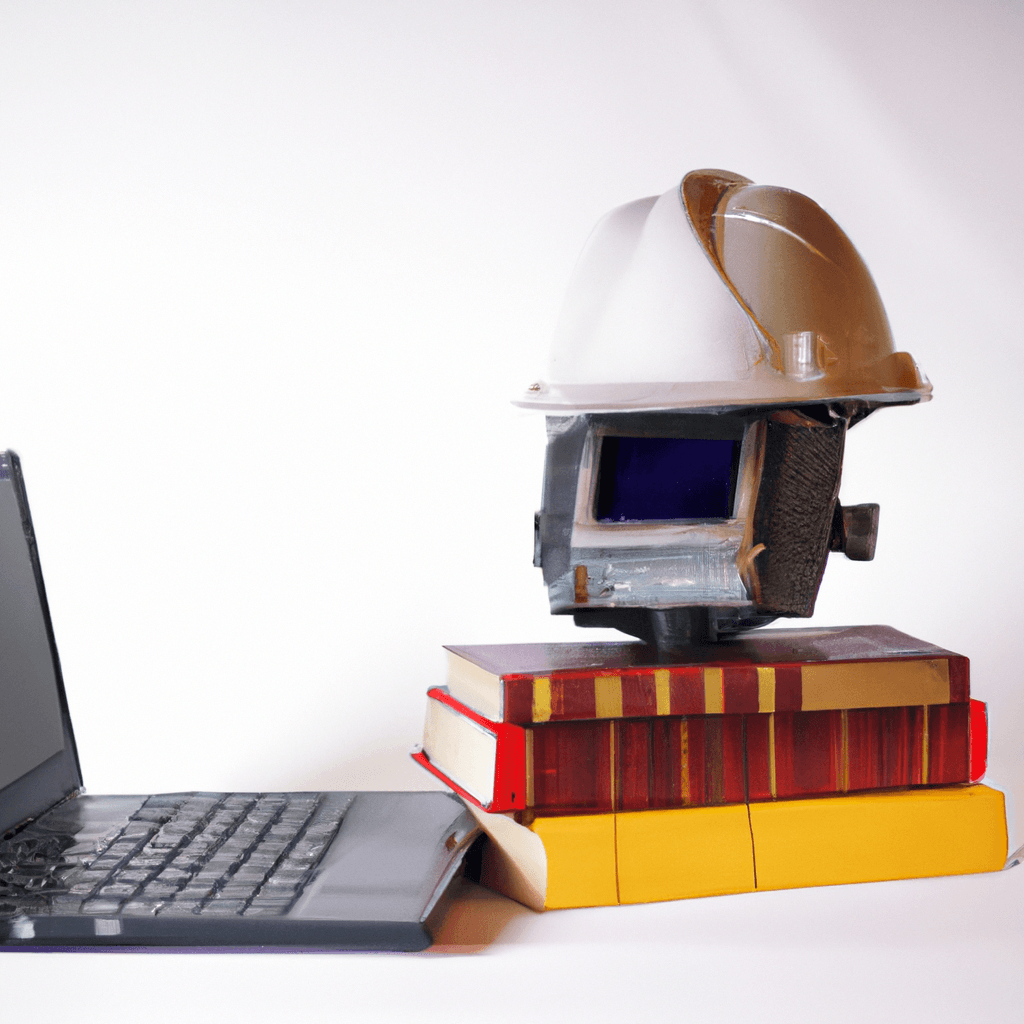
Navigating the Labor Market Landscape: Embracing Resource and Energy Engineering in the Age of AI

Insider Resume and Cover Letter Strategies for Success From a Senior Recruiter

Mastering Job Interviews Across Diverse Industries: Your Ultimate Guide
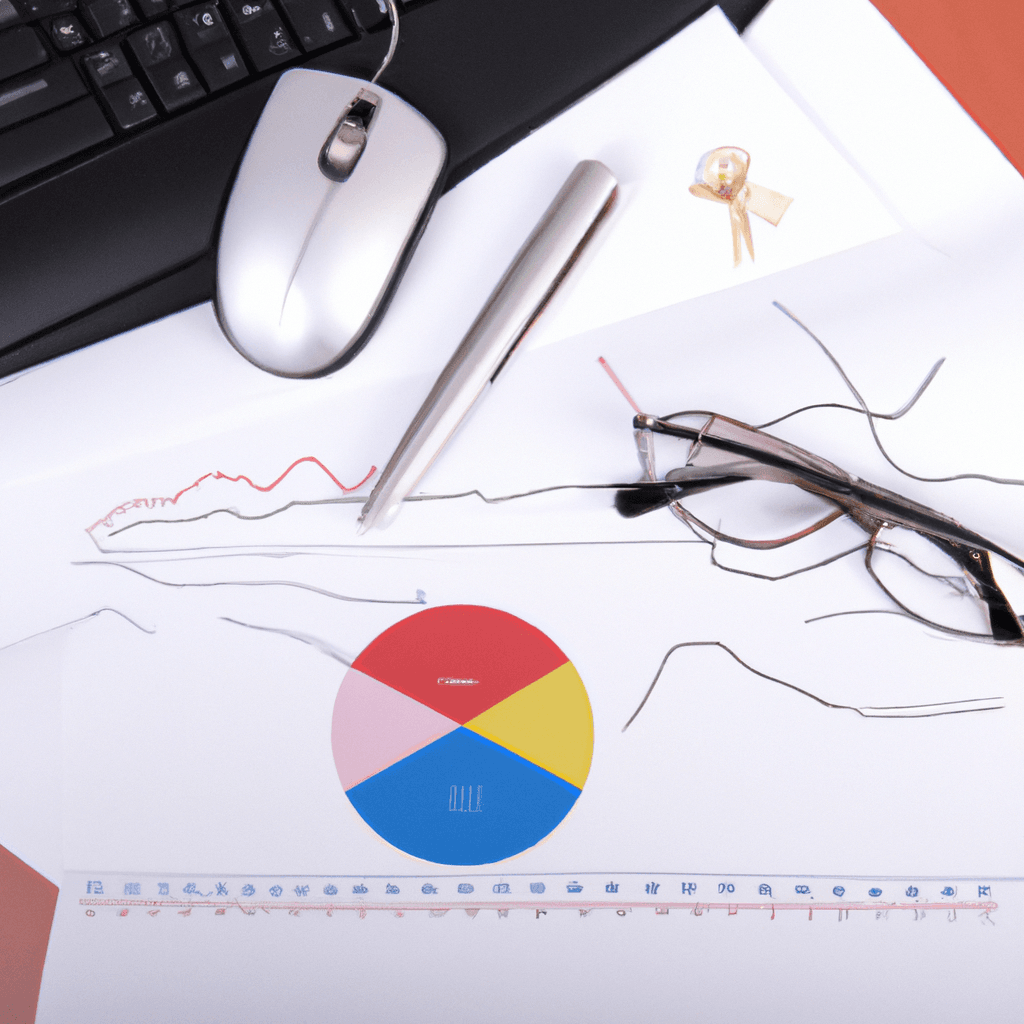
Is an Online Master of Science in Analytics the Key to a Successful Career Change?

Supercharge Your Team: Top AI Tools to Enhance Productivity in Development, Product Management, and Sales

How AI is Unleashing the Job Market and Trends in 2024

Understanding Entry-Level Positions

Must-Use Cybersecurity Tools Today: Importance, Benefits, Costs, and Recommendations

What is Docker?

Mastering Resume Formats: A Guide to Optimal Job Application

Single Sign-On (SSO) Basics: Security & Access

Mastering Linux: Essential Advanced System Techniques

Python Interview Questions: Master All Levels

Top Programming Books for Job Interviews

Kafka vs Amazon MQ on AWS: A Comprehensive Comparison

Mastering Jira: A Comprehensive Guide for Beginners

Ace Your Interview: Top Tips for a Memorable Impression

PostgreSQL basics

Postgres 101: Essential Interview Q&A to Ace Your Database Interview

What is CSS: The Stylist of the Web

Integrating Domain Knowledge with Technological Prowess: A Strategic Approach
