Face-Off: Taiga UI vs ReactJS vs Vue.js vs NextJs vs Qwik

Introduction
In the rapidly evolving landscape of web development, selecting the right front-end framework or library can make a significant difference in both the development process and the final product. With numerous options available today, developers face the challenge of choosing tools that not only meet the technical requirements of their projects but also align with their skills and the long-term goals of their applications.
- Taiga UI is a relatively new addition to the Angular ecosystem, offering a robust set of UI components specifically designed to enhance Angular applications. It emphasizes modularity and ease of customization, appealing to developers who appreciate Angular's structured environment and strong typing capabilities.
- ReactJS, developed by Facebook, is a highly popular JavaScript library known for its virtual DOM and efficient data handling. It allows developers to build large-scale, dynamic user interfaces with high performance and responsive user experiences. React's component-based architecture enables modular and manageable code, making it a favorite among enterprises and startups alike.
- Vue.js offers a progressive framework that caters to developers looking for a more approachable and versatile option. It's celebrated for its simplicity and ease of integration into projects, allowing both incremental growth and robust single-page application development. Vue.js combines detailed documentation with a straightforward approach, making it particularly attractive for new developers and smaller projects.
- Qwik represents a shift towards optimizing performance by minimizing front-end load times. It aims to deliver instant-on experiences by loading only the necessary code for user interactions, making it ideal for highly dynamic and interactive web applications.
- Next.js is a powerful React framework that provides features like server-side rendering and static site generation, enhancing the performance and SEO of web applications. It simplifies the process of building React applications by handling various aspects of web development, from routing to API management.
Choosing between Taiga UI, ReactJS, and Vue.js depends on various factors including project requirements, team expertise, and the specific features each framework offers. Each brings its unique strengths to the table, making the decision a crucial step in the journey of web development.
How They Differ on Component Architecture
The component architecture of a framework or library significantly influences how developers build and structure applications. Here’s how Taiga UI, ReactJS, and Vue.js differ in their approaches to component architecture:
Taiga UI
- Angular-Based Components: Taiga UI is built on top of Angular, which means it utilizes Angular's component model. This involves defining components with an HTML template, a TypeScript class, and optional CSS for styling. Angular's component architecture promotes reusability and modularity, which are key in building scalable applications.
- Modularity with Angular Modules: Components in Taiga UI, like those in any Angular application, are grouped into modules that encapsulate functionality and can be lazily loaded to improve performance. This modularity is crucial in managing large applications and allows for better separation of concerns.
- Dependency Injection: Angular’s dependency injection framework provides components with the services and values they need. This is fundamental for creating scalable and maintainable applications. Taiga UI components can leverage this to consume global services or specific utilities.
- Directives and Services: Beyond basic components, Taiga UI offers a range of directives and services that enhance its components, like tooltips, dropdowns, and theme switching capabilities. These are integrated seamlessly with the components, providing additional functionality with minimal overhead.
- Reactive Forms Integration: Taiga UI components are designed to work effortlessly with Angular’s reactive forms, making it easy to build complex forms that are scalable and responsive to data changes.
- Customizable Themes: Taiga UI supports customizable themes using Angular's theming capabilities. This allows developers to apply consistent styles across all components using SCSS variables and mixins, which can be overridden to match specific design requirements.
- Example: Creating a Form with Taiga UI Components. Here’s an example of how you might set up a user registration form using Taiga UI in an Angular application:
// user-registration.component.ts
import { Component } from '@angular/core';
import { FormBuilder, FormGroup } from '@angular/forms';
@Component({
selector: 'app-user-registration',
templateUrl: './user-registration.component.html',
styleUrls: ['./user-registration.component.scss']
})
export class UserRegistrationComponent {
form: FormGroup;
constructor(private fb: FormBuilder) {
this.form = this.fb.group({
username: [''],
email: [''],
password: ['']
});
}
register() {
console.log(this.form.value);
}
}
<!-- user-registration.component.html -->
<form [formGroup]="form" (ngSubmit)="register()">
<tui-input formControlName="username" placeholder="Username"></tui-input>
<tui-input formControlName="email" type="email" placeholder="Email"></tui-input>
<tui-password formControlName="password" placeholder="Password"></tui-password>
<button tui-button type="submit">Register</button>
</form>
- In this example, Taiga UI components like
tui-inputandtui-passwordare used to build a form. These components integrate smoothly with Angular's reactive forms, ensuring that form data is reactive and easy to manage.
ReactJS
- JSX: JSX is a syntax extension that looks like HTML but is used within JavaScript. This makes it easy to create interactive UIs. JSX compiles to React.createElement() calls which describe the UI structure.
- Functional Components: Introduced as a simpler way to write components, functional components use hooks to manage state and side effects.
- Class Components: Before hooks, class components were the main method for creating components with state and lifecycle methods.
- Props and State: Props are read-only data passed to child components, whereas state is mutable data managed within the component.
- Hooks: Hooks are functions that let you "hook into" React state and lifecycle features from function components.
- Example: Simple React Counter Component
import React, { useState } from 'react';
function Counter() {
const [count, setCount] = useState(0);
return (
<div>
<p>You clicked {count} times</p>
<button onClick={() => setCount(count + 1)}>
Click me
</button>
</div>
);
}
export default Counter;
Vue.js
- Single File Components: An SFC encapsulates the template, script, and style of a component in a single file. This organization promotes a clear separation of concerns within the same file.
- Template Section: Uses an HTML-like syntax that allows developers to declaratively describe their UI.
- Script Section: Manages the component's logic, state, props, and methods.
- Style Section: Defines the component's private or scoped styles.
- Reactivity System: Vue’s reactivity system ensures updates to the UI are efficient and minimal, reacting to changes in the component's state.
<template>
<div>
<p>You clicked {{ count }} times</p>
<button @click="increment">Click me</button>
</div>
</template>
<script>
export default {
data() {
return {
count: 0
};
},
methods: {
increment() {
this.count++;
}
}
}
</script>
<style scoped>
button {
margin-top: 10px;
}
</style>
Next.js
-
Standard React Components: At its core, Next.js uses standard React components. This means you can write your UI using JSX and React components, which encapsulate their own logic and style.
-
Pages Directory: Next.js introduces a novel approach to routing with its pages directory. Each JavaScript or TypeScript file inside this directory automatically becomes a route based on its file name. This convention-over-configuration approach simplifies the setup and management of routes.
-
Dynamic Routing: Next.js supports dynamic routes using file naming conventions in the pages directory. For example, a file named [id].js would be accessible via a path like /posts/1, where 1 is the id.
-
API Routes: Next.js allows you to create API endpoints as Node.js functions within the pages/api directory, which can be deployed as serverless functions. This is particularly useful for building full-stack applications on a single framework. _app.js and _document.js: Special files like _app.js and _document.js provide hooks for initializing pages and customizing the document structure, respectively. _app.js is used to keep state when navigating between pages and to insert global CSS.
-
SSR and SSG Enhancements: Next.js extends React’s capabilities with pre-rendering options. getServerSideProps fetches data on each request, rendering pages server-side, while getStaticProps and getStaticPaths are used to generate static pages at build time.
-
Example: A Simple Page in Next.js. Here’s how you might set up a basic profile page in Next.js using static generation for performance:
// pages/profile.js
import React from 'react';
function Profile({ user }) {
return (
<div>
<h1>{user.name}</h1>
<p>{user.bio}</p>
<img src={user.avatar} alt="User Avatar" />
</div>
);
}
export async function getStaticProps() {
const res = await fetch('https://api.example.com/user');
const user = await res.json();
return {
props: {
user,
},
};
}
export default Profile;
- In this example,
getStaticPropsfetches user data at build time, which means the profile page is served as a static HTML file. This method enhances performance by reducing the time to first byte and minimizing server processing on each request.
Qwik
- Single File Components: An SFC encapsulates the template, script, and style of a component in a single file. This organization promotes a clear separation of concerns within the same file.
- Template Section: Uses an HTML-like syntax that allows developers to declaratively describe their UI.
- Script Section: Manages the component's logic, state, props, and methods.
- Style Section: Defines the component's private or scoped styles.
- Reactivity System: Vue’s reactivity system ensures updates to the UI are efficient and minimal, reacting to changes in the component's state.
- Example: Simple Qwik Counter Component
import { component$, useStore } from '@builder.io/qwik';
export const Counter = component$(() => {
const state = useStore({ count: 0 });
return (
<div>
<p>You clicked {state.count} times</p>
<button onClick$={() => state.count++}>
Click me
</button>
</div>
);
});
Server-side rendering (SSR) versus Client-side rendering (CSR) Comparisons
1. Taiga UI
- SSR/CSR: As an Angular-based UI framework, Taiga UI doesn't specifically address rendering methods directly since it's focused on UI components. However, Angular itself supports both SSR and CSR. Angular Universal is used for SSR, which helps in rendering Angular applications on the server.
- Scenario: Developing an enterprise-level application with complex form handling and robust user interfaces within an Angular ecosystem.
- Example: A dashboard for a corporate intranet that utilizes Angular's Universal module for SSR to enhance SEO and load times, along with Taiga UI components for a rich user interface.
// Angular Universal server-side rendering
// app.server.module.ts
import {NgModule} from '@angular/core';
import {ServerModule} from '@angular/platform-server';
import {AppModule} from './app.module';
import {AppComponent} from './app.component';
@NgModule({
imports: [
AppModule,
ServerModule,
],
bootstrap: [AppComponent],
})
export class AppServerModule {}
- Where It Wins: Taiga UI is best used in scenarios where Angular is already the chosen framework, leveraging Angular's capabilities for either SSR or CSR, depending on configuration.
2. ReactJS
- SSR/CSR: React supports CSR out of the box and can implement SSR using additional tools or frameworks like Next.js. React’s flexibility allows developers to choose between SSR and CSR based on their specific needs.
- Scenario: Creating a dynamic single-page application (SPA) where state management and component reusability are key.
- Example: An interactive e-commerce product page where users can dynamically filter products without page reloads, optimizing for client-side performance.
// React component for a product filter
import React, {useState} from 'react';
function ProductFilter({products}) {
const [filter, setFilter] = useState('');
return (
<div>
<input type="text" onChange={e => setFilter(e.target.value)} placeholder="Search products..." />
<ul>
{products.filter(product => product.name.includes(filter)).map(filteredProduct => (
<li key={filteredProduct.id}>{filteredProduct.name}</li>
))}
</ul>
</div>
);
}
- Where It Wins: ReactJS is highly versatile in CSR scenarios due to its efficient DOM updates and vibrant ecosystem. It’s particularly strong in dynamic applications where user interaction drives frequent UI updates.
3. Next.js
- SSR/CSR: Next.js extends React and provides built-in support for SSR, as well as static site generation (SSG), and incremental static regeneration (ISR). It also supports CSR where necessary.
- Scenario: Developing a content-heavy blog where SEO is crucial, leveraging server-side rendering for better performance and search engine indexing.
- Example: A blog post page that is server-rendered to ensure content is immediately available to search engines and improves the page load time.
// Next.js page for SSR blog post
import {GetServerSideProps} from 'next';
function BlogPost({post}) {
return (
<article>
<h1>{post.title}</h1>
<p>{post.content}</p>
</article>
);
}
export const getServerSideProps: GetServerSideProps = async (context) => {
const {params} = context;
const res = await fetch(`https://api.example.com/posts/${params.id}`);
const post = await res.json();
return {props: {post}};
};
export default BlogPost;
- Where It Wins: Next.js is particularly strong in SSR scenarios, making it ideal for applications that need fast initial loads, SEO benefits, and dynamic content rendering. It's an excellent choice for commercial websites and applications where SEO and performance are priorities.
4. Vue.js
- SSR/CSR: Vue.js supports CSR by default and can be configured for SSR using Nuxt.js, a framework built on top of Vue.
- Scenario: Building an interactive and visually appealing portfolio site where ease of updates and maintenance is key.
- Example: A portfolio site built with Vue.js for client-side rendering, enabling dynamic content updates without server reloads.
// Vue.js single-file component for a portfolio item
<template>
<div>
<img :src="item.image" alt="Portfolio item" />
<h3>{{ item.title }}</h3>
<p>{{ item.description }}</p>
</div>
</template>
<script>
export default {
props: {
item: Object
}
}
</script>
<style>
/* CSS for the component */
</style>
- Where It Wins: Vue.js is great for CSR, especially for developers looking for a straightforward framework with an easy learning curve. With Nuxt.js, Vue also excels in SSR scenarios, particularly when SEO and initial load performance are important.
5. Qwik
- SSR/CSR: Qwik is designed primarily to optimize CSR by loading only the code necessary for user interactions at runtime, but it also supports SSR. Its main selling point is the ability to pick up and resume interactivity on the client side without needing the entire application code upfront.
- Scenario: Building a highly interactive social media platform where instant responsiveness and initial load times are critical.
- Example: A dynamic social media feed that resumes interactivity quickly on the client side, loading only the necessary code for interactions.
// Qwik component for a social media post with interactive elements
import {component$, useStore} from '@builder.io/qwik';
export const SocialPost = component$(() => {
const post = useStore({
liked: false,
comments: [],
});
return (
<div>
<button onClick$={() => (post.liked = !post.liked)}>
{post.liked ? 'Unlike' : 'Like'}
</button>
<div>Comments: {post.comments.length}</div>
</div>
);
});
- Where It Wins: Qwik shines in CSR scenarios where minimal initial load times are crucial, and dynamic interactions are frequent. However, its unique architecture makes it efficient in SSR contexts too, as it can serialize and resume component state efficiently.
Caching Strategies
a. Taiga UI (Angular)
- Caching: Angular applications can implement sophisticated caching mechanisms using service workers for offline capabilities and asset caching. Angular also supports HTTP caching.
- Example: Configuring a service worker in an Angular app to cache API responses and assets**.**
// In your Angular service
import { HttpClient } from '@angular/common/http';
import { Injectable } from '@angular/core';
@Injectable({
providedIn: 'root',
})
export class DataService {
constructor(private http: HttpClient) {}
fetchData() {
return this.http.get('https://api.example.com/data', {
headers: { 'Cache-Control': 'max-age=3600' }
});
}
}
b. ReactJS
- Caching: React itself doesn’t handle caching, but developers can use libraries like SWR or React Query for efficient data fetching and caching strategies.
- Example: Using React Query to fetch and cache data.
import { useQuery } from 'react-query';
function UserData() {
const { data, isLoading } = useQuery('userData', () =>
fetch('https://api.example.com/user').then(res => res.json())
);
if (isLoading) return <div>Loading...</div>;
return <div>User: {data.name}</div>;
}
c. Next.js
- Caching: Next.js supports automatic static optimization and Incremental Static Regeneration (ISR) which allows pages to be generated on-demand and cached.
- Example: Using ISR in Next.js for caching pages.
// Next.js page with ISR
export async function getStaticProps() {
const data = await fetchData();
return {
props: { data },
revalidate: 10 // Revalidate every 10 seconds
};
}
d. Vue.js
- Caching: Vue.js does not inherently provide caching, but developers can integrate libraries like Vue Apollo (for GraphQL) which includes built-in caching capabilities.
- Example: Using Vuex for state management and caching API results
// Vuex store action
const store = new Vuex.Store({
state: {
userData: null
},
mutations: {
setUserData(state, userData) {
state.userData = userData;
}
},
actions: {
async fetchUserData({ commit }) {
const response = await fetch('https://api.example.com/user');
const data = await response.json();
commit('setUserData', data);
}
}
});
e. Qwik
- Caching: Qwik's design inherently reduces the need for traditional caching strategies by loading only the required code for interactions (entires). However, developers can still implement standard web caching practices for static assets.
- Example: Implementing a basic caching strategy using the Cache API directly in a Qwik component for static assets.
// In a Qwik event handler
async function loadImage() {
const cache = await caches.open('asset-cache');
const response = await cache.match('image.png');
if (!response) {
const freshResponse = await fetch('image.png');
cache.put('image.png', freshResponse.clone());
return freshResponse.blob();
}
return response.blob();
}
Bundle Size Strategies
Bundle size refers to the total size of the files delivered to the client. A larger bundle size can increase load times, which might negatively affect performance and user experience, especially on slower networks.
Example Considerations and Implementations:
1. Taiga UI (Angular)
- Considerations: Angular applications generally have larger initial bundle sizes due to the framework's comprehensive nature. Angular's CLI and Webpack can be configured for tree shaking and lazy loading to optimize bundle size.
- Example: Using Angular's lazy loading feature to split the application into smaller chunks**.**
// app-routing.module.ts
import { NgModule } from '@angular/core';
import { RouterModule, Routes } from '@angular/router';
const routes: Routes = [
{
path: 'dashboard',
loadChildren: () => import('./dashboard/dashboard.module').then(m => m.DashboardModule)
}
];
@NgModule({
imports: [RouterModule.forRoot(routes)],
exports: [RouterModule]
})
export class AppRoutingModule {}
2. ReactJS
- Considerations: React applications can start with a modest bundle size, but it can grow significantly depending on additional libraries and poor import practices.
- Example: Using dynamic imports with React to split the codebase into smaller chunks
// React Lazy for Code-Splitting
import React, { Suspense } from 'react';
const OtherComponent = React.lazy(() => import('./OtherComponent'));
function MyComponent() {
return (
<div>
<Suspense fallback={<div>Loading...</div>}>
<OtherComponent />
</Suspense>
</div>
);
}
3. Next.js
- Considerations: Next.js automatically applies code splitting at the page level, helping to keep the initial bundle size smaller for each page load.
- Example: Using Next.js's file system-based routing automatically code-splits by page.
// pages/about.js
export default function About() {
return <div>About Us</div>;
}
4. Vue.js
- Considerations: Vue.js is generally lightweight, but the final bundle size can vary based on included libraries and components.
- Example: Using Vue's asynchronous component loading to reduce initial bundle size.
// Using Async Components in Vue
new Vue({
components: {
'async-component': () => import('./MyAsyncComponent.vue')
}
});
5. Qwik
- Considerations: Qwik optimizes for the smallest possible initial load by deferring much of the code execution until it's absolutely necessary (e.g., during a user interaction).
- Example: Qwik's design means the main bundle primarily consists of the framework bootstrap code.
<!-- index.html -->
<script type="module" src="qwikloader.js"></script>
Time to Interactive (TTI) Strategies
Time to Interactive is the time it takes for a page to become fully interactive. A shorter TTI is crucial for maintaining user engagement, especially on mobile devices.
Example Considerations and Implementations:
1. Taiga UI (Angular)
- Consideration: Utilizing Angular Universal for SSR can significantly reduce TTI by sending pre-rendered pages to the client.
- Example: Pre-rendering an Angular application using Angular Universal.
// server.ts
import 'zone.js/dist/zone-node';
import { ngExpressEngine } from '@nguniversal/express-engine';
import * as express from 'express';
import { AppServerModule } from './src/main.server';
const app = express();
app.engine('html', ngExpressEngine({
bootstrap: AppServerModule,
}));
app.set('view engine', 'html');
app.get('*', (req, res) => {
res.render('index', { req });
});
2. ReactJS
- Consideration: Properly implementing SSR with frameworks like Next.js can improve React's TTI.
- Example: Using Next.js for SSR in a React application to enhance TTI
// pages/index.js in a Next.js app
function HomePage() {
return <div>Welcome to Next.js!</div>;
}
export default HomePage;
3. Next.js
- Consideration: Next.js optimizes TTI through features like SSR, Automatic Static Optimization, and Incremental Static Regeneration.
- Example: Using Automatic Static Optimization in Next.js.
// Automatically statically optimized by Next.js
export default function StaticPage() {
return <p>This page is statically optimized by Next.js</p>;
}
4. Vue.js
- Consideration: Using Nuxt.js for SSR can greatly improve the TTI for Vue.js applications by delivering pre-rendered content to the browser.
- Example: Implementing SSR in a Nuxt.js project
// nuxt.config.js
export default {
ssr: true
};
5. Qwik
- Consideration: Qwik's design minimizes TTI by only loading the handlers necessary for initial interactions.
- Example: Index page loading minimal Qwik code
<!-- Minimal Qwik interactive code loaded initially -->
<script type="module" src="qwikloader.js"></script>
Learning Curve:
1. Taiga UI (Angular)
Learning Curve: Steeper
- Complexity: Angular, and by extension Taiga UI, involves a steep learning curve due to its comprehensive nature. It’s a full-fledged framework rather than a library, which means it offers extensive functionality out-of-the-box but requires learning more concepts such as modules, decorators, services, and dependency injection.
- Background Knowledge: Beneficial for developers to have a background in TypeScript and understanding of advanced programming concepts.
2. Qwik
Learning Curve: Moderate to Steep
- Complexity: Qwik introduces a unique approach to building web applications, focusing on resumability and fine-grained loading. The concepts behind Qwik are advanced, involving a deep understanding of how frameworks can optimize for performance by only loading what is needed for interaction.
- Background Knowledge: Understanding of modern JavaScript and performance optimization techniques is crucial.
3. ReactJS
Learning Curve: Moderate
- Complexity: React itself is simpler to start with compared to Angular. It focuses mainly on the view layer and uses a component-based approach, which is easier to grasp. However, mastering React involves understanding state management, lifecycle methods, and hooks, which can add complexity.
- Background Knowledge: Familiarity with JavaScript and functional programming concepts is helpful.
4. Next.js
Learning Curve: Moderate
- Complexity: Building on React, Next.js introduces additional concepts like server-side rendering, static site generation, and file-based routing. While it simplifies some aspects of React app development (like routing), it adds layers of complexity concerning deployment and optimization strategies.
- Background Knowledge: Good to have a solid grasp of React before diving into Next.js.
5. Vue.js
Learning Curve: Easier
- Complexity: Vue.js is often praised for its gentle learning curve. The framework is designed to be incrementally adoptable, meaning that a developer can start with a basic knowledge of HTML, CSS, and JavaScript and gradually learn more complex Vue features. The documentation is also very clear and helpful.
- Background Knowledge: Basic understanding of the frontend development stack (HTML, CSS, JavaScript) is sufficient to start.
Summary
- Easiest to Learn: Vue.js stands out as the most approachable with its clear documentation and incremental learning path.
- Moderate Learning Curve: ReactJS and Next.js are moderately challenging; they require a solid understanding of modern JavaScript but are less daunting than full frameworks like Angular.
- Steeper Learning Curve: Angular/Taiga UI and Qwik have steeper learning curves due to their comprehensive nature and advanced concepts. Angular demands a significant investment in learning a wide range of concepts, whereas Qwik requires understanding new paradigms for optimizing web performance.
Cost & Licensing:
1. Taiga UI (Angular)
Cost: Angular and Taiga UI are free to use. There are no licensing fees associated with using Angular or Taiga UI in commercial or non-commercial projects.
Licensing:
- Angular: Licensed under the MIT License, which is permissive and allows for broad use with minimal restrictions.
- Taiga UI: Also licensed under the MIT License, following the same permissive conditions as Angular.
2. Qwik
Cost: Qwik is free to use for both commercial and non-commercial projects. It is an open-source framework aimed at delivering highly performant web applications.
Licensing:
- Qwik: Licensed under the MIT License, offering flexibility for developers to use, modify, and distribute the software as needed without significant restrictions.
3. ReactJS
Cost: ReactJS is an open-source library and is free to use. There are no costs associated with using ReactJS directly, but depending on the ecosystem and tools you choose to integrate, there might be associated costs (e.g., commercial UI libraries or analytics services).
Licensing:
- ReactJS: Initially released under a BSD License, React moved to the MIT license in 2017 after community feedback and concerns around patent clauses. The MIT License allows for flexible use in almost any scenario.
4. Next.js
Cost:
- Next.js: The core Next.js framework is open-source and free to use. However, Vercel, the company behind Next.js, offers commercial hosting solutions which might involve costs depending on the scale of deployment and required features like serverless functions, edge networks, or advanced team management features.
Licensing:
- Next.js: Licensed under the MIT License, providing the same flexibility as React and many other open-source projects.
5. Vue.js
Cost: Vue.js is entirely free to use. It is funded by community donations and sponsorship from businesses and individual patrons. There are no licensing fees to use Vue.js in any kind of project.
Licensing:
- Vue.js: Licensed under the MIT License, encouraging wide adoption and use in both open-source and commercial applications without legal hurdles.
Summary
All of these frameworks and libraries — Taiga UI, Qwik, ReactJS, Next.js, and Vue.js — are available under the MIT License, which is one of the most permissive licenses in the open-source community. This licensing allows developers and companies to use, modify, and distribute the software without concern about copyright claims or needing to open their proprietary code.
Popularity:
-
As of 2024, React.js continues to be one of the most popular frameworks among developers for front-end development, retaining its position at the top for several consecutive years. Its popularity stems from its robust ecosystem, component-based architecture, and versatility in building dynamic and interactive user interfaces for both web and mobile applications https://www.techaheadcorp.com/blog/leading-java-script-frameworks-2024-your-ultimate-guide-to-modern-web-development/
-
Vue.js also holds a significant place in the JavaScript community, known for its simplicity, adaptability, and excellent documentation, which has been pivotal in easing the learning process for developers. Vue has been increasingly chosen for its progressive integration capabilities, allowing it to be incrementally adopted in projects, making it particularly appealing for both small enhancements and large-scale applications. https://www.monterail.com/blog/vue-vs-react/ https://www.techaheadcorp.com/blog/leading-java-script-frameworks-2024-your-ultimate-guide-to-modern-web-development/
-
Next.js, built on top of React, offers advanced features like server-side rendering (SSR) and static site generation (SSG), which have made it a compelling choice for modern web development, enhancing SEO and improving page load times. https://www.techaheadcorp.com/blog/leading-java-script-frameworks-2024-your-ultimate-guide-to-modern-web-development/
Conclusion
The exploration of frameworks like Taiga UI, ReactJS, Vue.js, Next.js, and Qwik reveals a rich landscape of options for developers looking to build dynamic and efficient web applications. Each framework offers unique advantages, from React's vast ecosystem and component versatility, Vue's ease of integration and excellent documentation, to Next.js's advanced features for SEO and performance optimization. Understanding the strengths and use cases of each can significantly influence the choice of technology, ensuring that developers can leverage the best tools for their specific needs.
For more insightful discussions and deep dives into modern web development tools and techniques, visit our blogs at Promptyourjob and ConverterLizard. Both platforms are dedicated to providing valuable content that can help you stay at the forefront of technology and enhance your development skills. Whether you are a beginner looking to learn more about web development or a seasoned developer seeking to optimize your projects, these resources are designed to assist you in navigating the complex world of web technologies. Join us to explore more interesting topics and stay updated with the latest trends in the industry!
Earn Money by Reviewing Apps on Your Phone
Get Paid To Use Facebook, Twitter and YouTube
Start Working & Earning Online
7 Minutes Daily - New Work From Home Offer
Ordinary People Are Generating Online Paychecks With Just 7 Minutes A Day!
Affiliate Disclosure
This blog contains affiliate links.

Unleashing Creativity: 40 Unique Prompts for Effective UI Generation

Kickstart Your Journey with Generative AI: A Beginner’s Guide to Integrating AI Creativity in Your Programs

Master Cover Letter Guide: Create Winning Applications

promptyourjob.com

Cracking the Code: Top JavaScript Interview Questions to Prepare For

Top 101 Python Backend Repositories for Developers

Navigating High-Paying Tech Careers: A Guide to Top-Tier Opportunities

Mastering the Interview: 101 Essential Data Science Questions and Answers
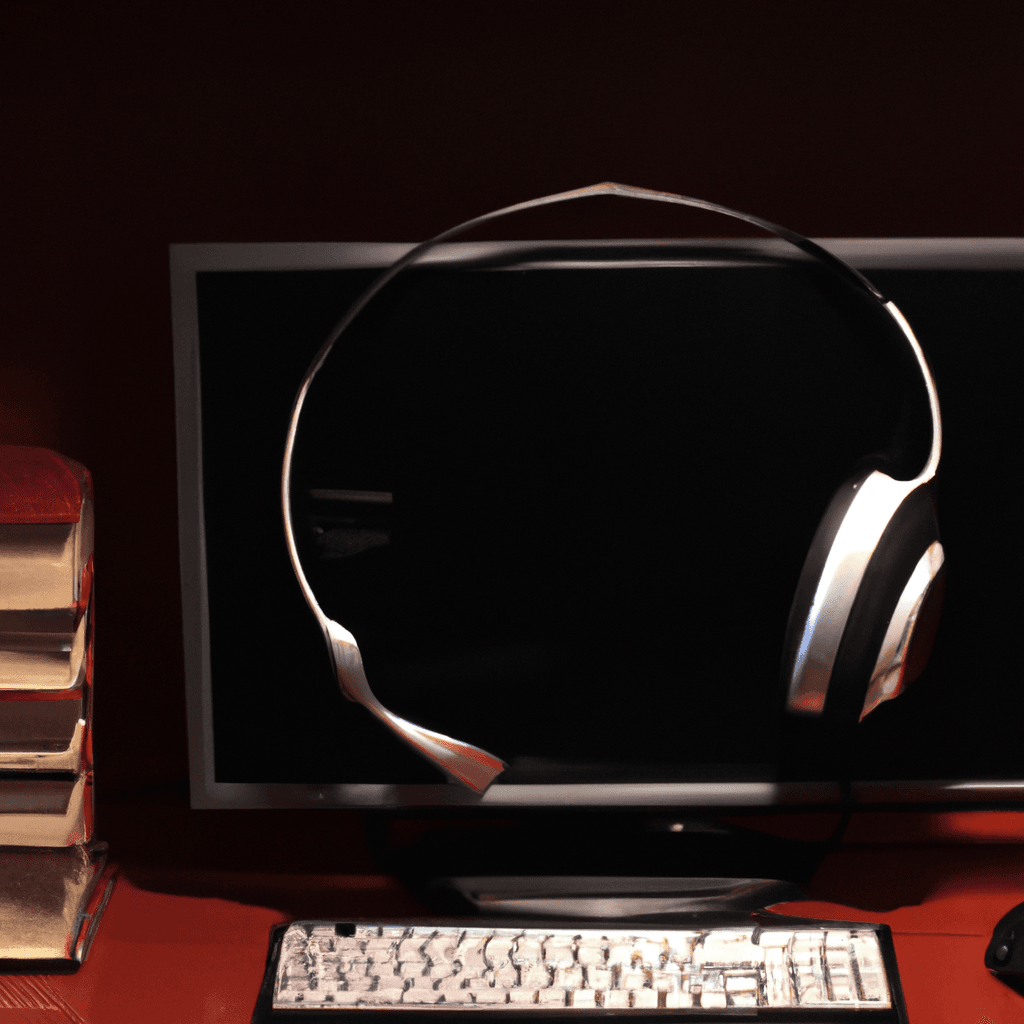
Skyrocket Your Tech Career: Top Free Online Courses to Explore

Embracing Efficiency: A Guide to CI/CD Adoption and the Top Tools to Streamline Your Development Process
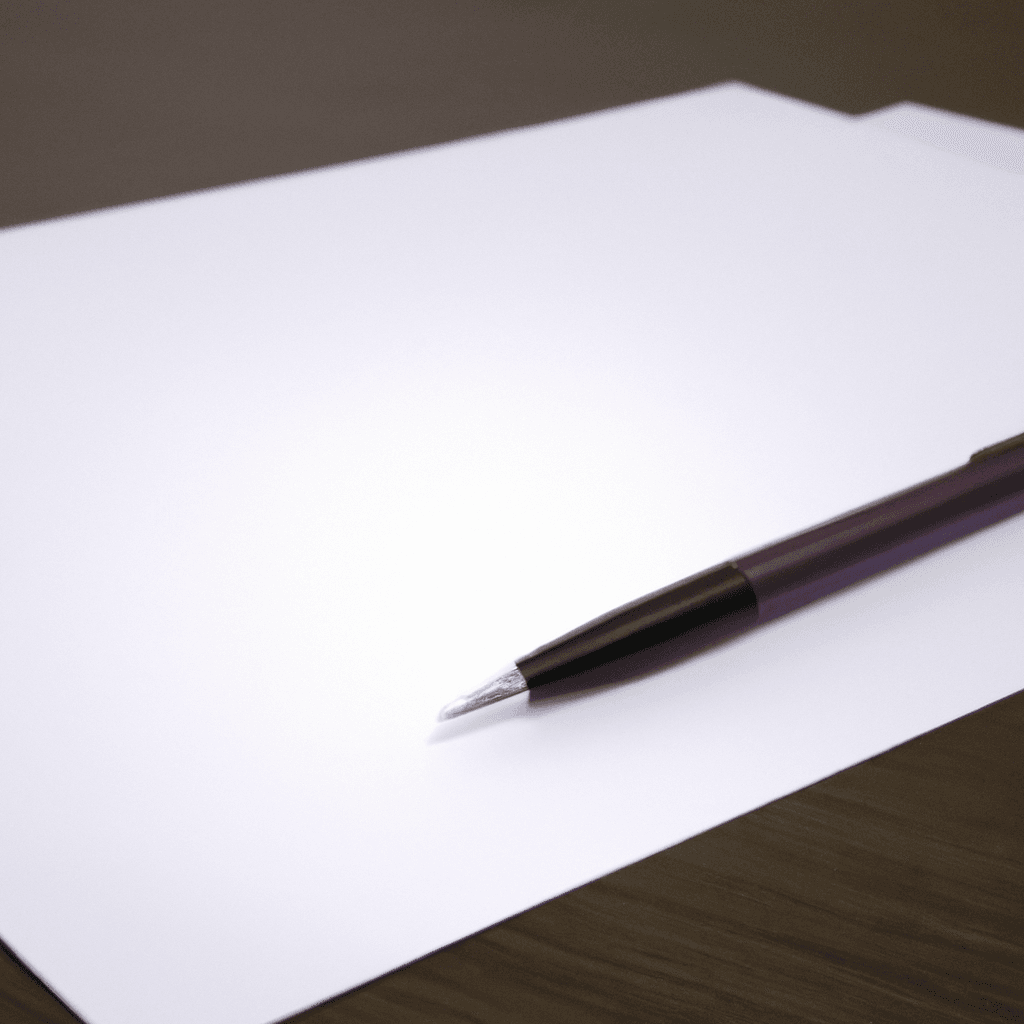
How to Write an Impressive Letter of Work Experience: Strategies and Tips
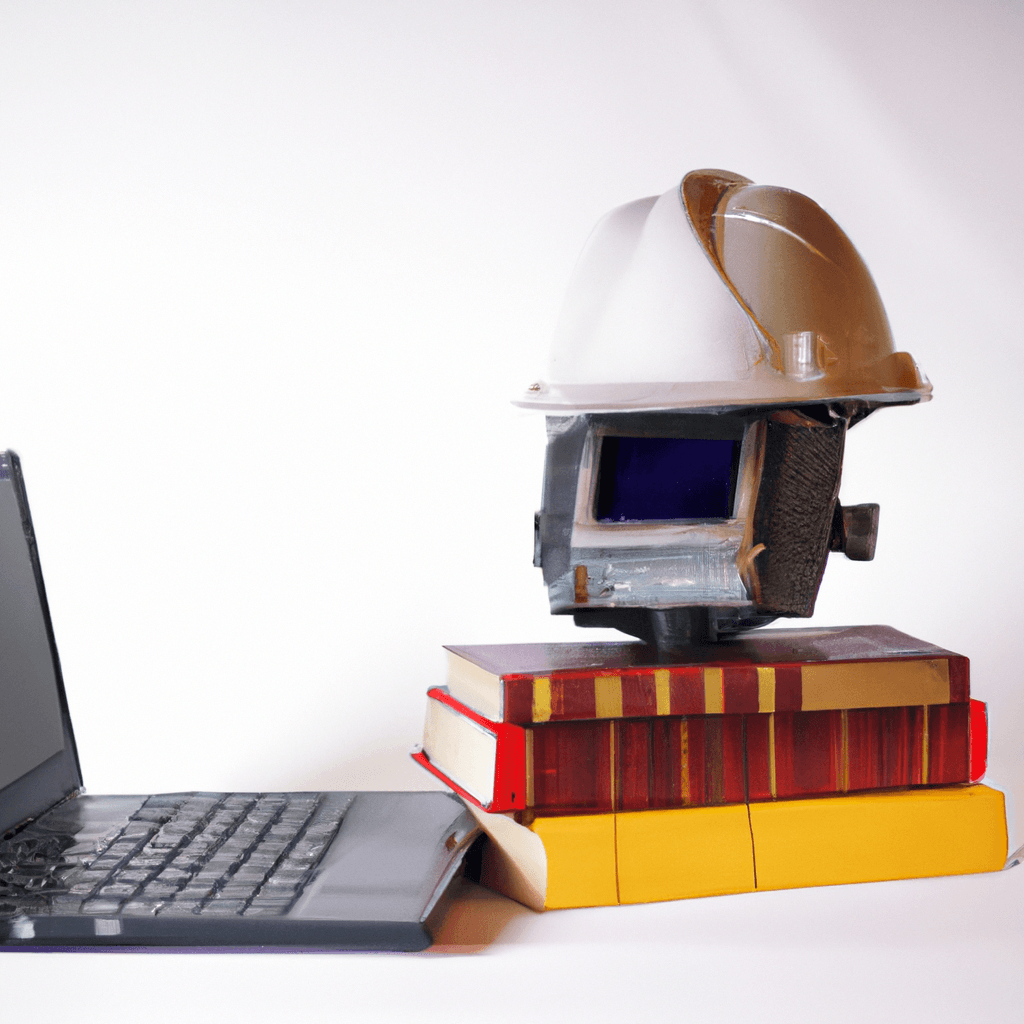
Navigating the Labor Market Landscape: Embracing Resource and Energy Engineering in the Age of AI

Insider Resume and Cover Letter Strategies for Success From a Senior Recruiter

Mastering Job Interviews Across Diverse Industries: Your Ultimate Guide
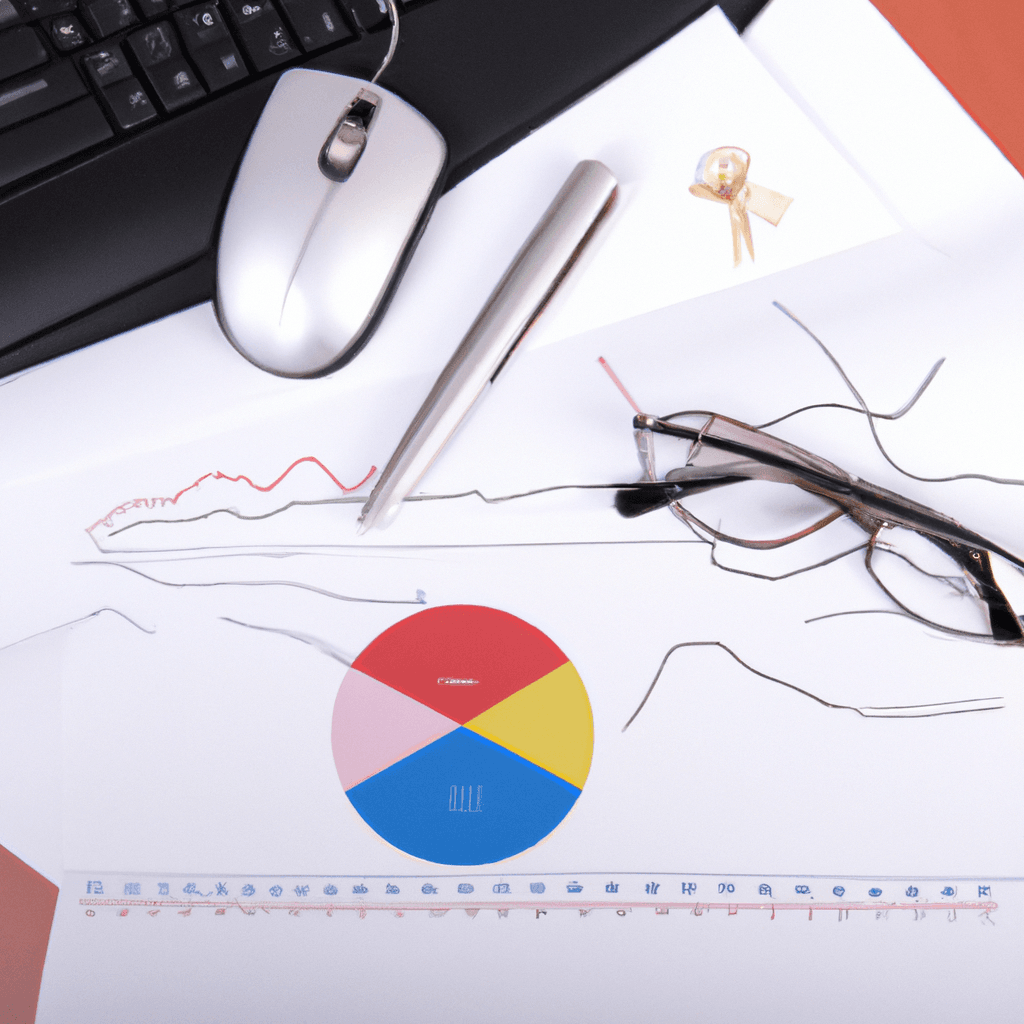
Is an Online Master of Science in Analytics the Key to a Successful Career Change?

Supercharge Your Team: Top AI Tools to Enhance Productivity in Development, Product Management, and Sales

How AI is Unleashing the Job Market and Trends in 2024

Ransomware Guide: Protect and Prevent Attacks

Understanding Entry-Level Positions

Must-Use Cybersecurity Tools Today: Importance, Benefits, Costs, and Recommendations

What is Docker?

Mastering Resume Formats: A Guide to Optimal Job Application

Single Sign-On (SSO) Basics: Security & Access

Mastering Linux: Essential Advanced System Techniques

Python Interview Questions: Master All Levels

Top Programming Books for Job Interviews

Kafka vs Amazon MQ on AWS: A Comprehensive Comparison

Mastering Jira: A Comprehensive Guide for Beginners

Ace Your Interview: Top Tips for a Memorable Impression

PostgreSQL basics

Postgres 101: Essential Interview Q&A to Ace Your Database Interview

What is CSS: The Stylist of the Web

Integrating Domain Knowledge with Technological Prowess: A Strategic Approach
