PostgreSQL basics

Understanding the Basics of PostgreSQL
What is PostgreSQL?
PostgreSQL is an advanced object-relational database management system (ORDBMS) that stands out for its proven architecture and robustness. With decades of development behind its back, PostgreSQL offers a highly reliable and secure data management experience, supporting both SQL (relational) and JSON (non-relational) querying. It is highly favored for applications that require heavy-duty data processing and is widely recognized for maintaining strong data integrity.
~~~~~~~~~~~~~~~~~~~
Key Features of PostgreSQL
~~~~~~~~~~~~~~~~~~~
PostgreSQL is packed with features that make it a top choice among database administrators and developers. Here are some of its standout features:
- ACID Compliance: Ensures reliable transaction processing that is atomic, consistent, isolated, and durable.
- Advanced Indexing Techniques: Supports several indexes like B-tree, hash, GIN, and GiST, which help in improving search performance across varied data types.
- Full-text Search: Integrated full-text search capability allows efficient searching of large databases, supporting complex queries with linguistic relevance.
- Extensibility and SQL Compliance: It offers extensive support for SQL standards and adds a wide range of proprietary enhancements. Users can create custom data types, functions, and even write code from different languages like Python and JavaScript within the database.
- Concurrency: Uses Multi-Version Concurrency Control (MVCC) to allow time-consistent system snapshots while maintaining high levels of concurrency without read locks.
- Replication and High Availability: Features like log-based and synchronous replication ensure data stays safe and consistently available across distributed systems.
~~~~~~~~~~~~~~~~~~~
Installing PostgreSQL
~~~~~~~~~~~~~~~~~~~
Installing PostgreSQL varies slightly depending on the operating system. Below is a brief guide to get PostgreSQL up and running on Windows, macOS, and Linux:
-
Windows:
- Download the Windows installer from the PostgreSQL official site.
- Run the downloaded file and follow the setup wizard to install PostgreSQL.
- During installation, set the password for the default PostgreSQL super user (postgres) and note down the port (default 5432) unless you change it.
-
macOS:
- You can use Homebrew to install PostgreSQL by running
brew install postgresqlin the terminal. - After installation, you can start the PostgreSQL service using
brew services start postgresql.
- You can use Homebrew to install PostgreSQL by running
-
Linux:
- Use your distribution's package manager to install PostgreSQL. For example, on Ubuntu, you would use
sudo apt-get install postgresql postgresql-contrib. - Start the service with
sudo service postgresql startand optionally enable it to start on boot withsudo systemctl enable postgresql.
- Use your distribution's package manager to install PostgreSQL. For example, on Ubuntu, you would use
Once installed, you can access PostgreSQL using its command-line interface, psql, by typing psql -U postgres in your terminal and entering the password when prompted.
Common PostgreSQL Queries for Beginners
Understanding how to interact with your PostgreSQL database using basic SQL queries is crucial for anyone starting out. This section will cover how to create databases and tables, perform basic CRUD (Create, Read, Update, Delete) operations, and execute join operations. Each example will help you gain a practical understanding of how to work with PostgreSQL.
~~~~~~~~~~~~~~~~~~~~~
Creating a Database and Tables
~~~~~~~~~~~~~~~~~~~~~
To begin using PostgreSQL, you first need to create a database and then set up tables to store your data. Here's how you can do it:
Creating a Database
Use the CREATE DATABASE command to create a new database. For example:
CREATE DATABASE bookstore;
Creating Tables
After creating your database, switch to it using the \c command, and then use the CREATE TABLE command to create a table. For example:
\c bookstore
CREATE TABLE books (
book_id SERIAL PRIMARY KEY,
title VARCHAR(100),
author VARCHAR(100),
published_date DATE,
isbn VARCHAR(15),
price NUMERIC(5, 2)
);
This command creates a books table with various fields including a book ID, title, author, publication date, ISBN, and price.
~~~~~~~~~~~~~~~~~~~
Basic CRUD Operations
~~~~~~~~~~~~~~~~~~~
Here are the fundamental operations to manage data within your tables:
Create (Inserting Data)
Insert data into your table with the INSERT command:
INSERT INTO books (title, author, published_date, isbn, price) VALUES ('The Great Gatsby', 'F. Scott Fitzgerald', '1925-04-10', '1234567890123', 14.99);
Read (Querying Data)
Retrieve data using the SELECT command:
SELECT * FROM books;
SELECT title, author FROM books WHERE price > 10.00;
Update (Modifying Data)
Modify existing data using the UPDATE command:
UPDATE books SET price = 15.99 WHERE book_id = 1;
Delete (Removing Data)
Remove data with the DELETE command:
DELETE FROM books WHERE book_id = 1;
Join Operations
~~~~~~~~~~~~~~~~~~
Combining rows from two or more tables based on a related column between them is often essential:
Inner Join Retrieves rows that have matching values in both tables:
SELECT books.title, orders.quantity FROM books JOIN orders ON books.book_id = orders.book_id;
Left Join Retrieves all rows from the left table, and the matched rows from the right table; if there is no match, the result is NULL on the right side:
SELECT books.title, orders.quantity FROM books LEFT JOIN orders ON books.book_id = orders.book_id;
Advanced Querying Techniques
~~~~~~~~~~~~~~~~~~~~~~
Aggregate Functions
Use aggregate functions to compute a single result from a set of input values. Popular functions include SUM(), AVG(), MAX(), MIN(), and COUNT(). For example:
SELECT AVG(price) FROM books;
SELECT COUNT(*) FROM books WHERE published_date >= '2000-01-01';
Grouping Data Grouping data allows you to aggregate values from multiple rows together based on one or more columns. This is often used in conjunction with aggregate functions:
SELECT author, COUNT(*) FROM books GROUP BY author;
SELECT author, AVG(price) FROM books GROUP BY author HAVING AVG(price) > 20.00;
Subqueries A subquery is a query nested inside another query. It's useful for when you want to perform operations in steps, or isolate parts of queries for clarity or performance:
SELECT title, price FROM books WHERE price < (SELECT AVG(price) FROM books);
Window Functions Window functions perform calculations across a set of table rows that are somehow related to the current row. This is similar to aggregate functions but does not group the rows into a single output row:
SELECT title, price, AVG(price) OVER (PARTITION BY author) AS avg_price_by_author FROM books;
Data Manipulation and Conversion
~~~~~~~~~~~~~~~~~~~~~~~
Type Casting Convert data from one type to another using casting. This is useful when you need to compare or combine different data types:
SELECT title, cast(price as varchar) || ' USD' as price_text FROM books;
Using COALESCE
The COALESCE function returns the first non-null value in a list of arguments. It's handy for handling NULL values in data querying:
SELECT title, COALESCE(summary, 'No summary available.') FROM books;
Conditional Expressions
~~~~~~~~~~~~~~~~~~~~~~~
CASE Statements The CASE statement is PostgreSQL’s way of handling if-then logic:
SELECT title, CASE WHEN price < 10 THEN 'cheap' WHEN price > 50 THEN 'expensive' ELSE 'moderate' END AS price_category FROM books;
Using Indexes for Performance Optimization
~~~~~~~~~~~~~~~~~~~~~~~~~~~~~~
Creating Indexes Indexes are vital for improving database query performance. Here’s how to create an index:
CREATE INDEX idx_title ON books (title);
This command creates an index on the title column of the books table, which can speed up the retrieval times for queries involving the title column.
Index Types
Explore different types of indexes based on your needs:
- B-tree: Good for general use, especially equality and range queries.
- Hash: Best for simple equality comparisons.
- GiST and GIN: Useful for complex data types like arrays and full-text search.
Understanding and Using Transactions
~~~~~~~~~~~~~~~~~~~~~~~~~~~
Transactions ensure data integrity and consistency, especially important in environments where multiple users access the database simultaneously.
Basic Transaction Control Here’s how to use transactions in PostgreSQL:
BEGIN;
UPDATE books SET price = price - 5 WHERE book_id = 1;
DELETE FROM orders WHERE order_id = 10;
COMMIT;
These commands start a transaction, execute multiple queries, and then commit the transaction to save all changes.
Security Practices in PostgreSQL
~~~~~~~~~~~~~~~~~~~~~~~~~~~
Security is crucial for protecting data. Here are basic security measures:
Role Management Manage user roles to control access to data:
CREATE ROLE readonly;
GRANT SELECT ON ALL TABLES IN SCHEMA public TO readonly;
Using Encryption Data encryption, both at rest and in transit, helps secure your data against unauthorized access. Use PostgreSQL's built-in support for SSL connections to encrypt data in transit:
SHOW ssl;
Data Masking and Row-Level Security Protect sensitive data using row-level security:
CREATE POLICY user_data_access ON user_data USING (user_id = current_user_id());
ALTER TABLE user_data ENABLE ROW LEVEL SECURITY;
Data Maintenance and Cleanup
~~~~~~~~~~~~~~~~~~~~~~~~~~~
Vacuuming PostgreSQL requires regular maintenance to clean up dead tuples and free up space:
VACUUM (VERBOSE, ANALYZE) books;
Database Backups Regular backups are crucial for disaster recovery:
pg_dump dbname > outfile
Advanced Analytical Functions
~~~~~~~~~~~~~~~~~~~~~~~~~~~
PostgreSQL provides several advanced functions that are particularly useful for data analysis and manipulation:
Using Arrays Arrays can store multiple values in a single column, and PostgreSQL offers comprehensive array functions and operators:
SELECT title FROM books WHERE tags @> ARRAY['fiction', 'bestseller'];
JSON Handling PostgreSQL supports JSON data types, allowing you to store and query JSON directly:
SELECT json_data->>'key' as value FROM json_table;
UPDATE json_table SET json_data = jsonb_set(json_data, '{key}', '"new_value"');
Advanced Window Functions Go beyond the basic window functions and explore complex statistical functions:
SELECT title, price, AVG(price) OVER (ORDER BY published_date ROWS BETWEEN 1 PRECEDING AND 1 FOLLOWING) AS avg_neighbor_price FROM books;
Database Monitoring and Optimization
~~~~~~~~~~~~~~~~~~~~~~~~~~~
Understanding how to monitor and optimize your PostgreSQL database is crucial for maintaining performance:
Monitoring Queries
Use the EXPLAIN and EXPLAIN ANALYZE statements to understand and optimize your query plans:
EXPLAIN ANALYZE SELECT * FROM books WHERE author = 'J.K. Rowling';
Connection and Performance Insights Monitor who is connected and what queries they are executing:
SELECT * FROM pg_stat_activity;
Autovacuum Tuning PostgreSQL’s autovacuum daemon helps in recovering space and maintaining the health of the database. Tuning autovacuum settings can help in improving the performance:
ALTER TABLE books SET (autovacuum_vacuum_scale_factor = 0.2);
Exploring Spatial Queries with PostGIS
~~~~~~~~~~~~~~~~~~~~~~~~~~~
For applications requiring geographic data handling, PostgreSQL can be extended with PostGIS, a spatial database extender:
Setting Up PostGIS Install and set up PostGIS to add support for geographic objects:
CREATE EXTENSION postgis;
Spatial Queries Perform spatial queries to handle geographic data:
SELECT name FROM cities WHERE ST_Within(geom, (SELECT geom FROM countries WHERE name = 'France'));
Optimizing with Partitioning
~~~~~~~~~~~~~~~~~~~~
Partitioning can help manage large tables by splitting them into smaller, more manageable pieces:
Table Partitioning Set up table partitioning for better query performance on large datasets:
CREATE TABLE measurement (
city_id int not null,
logdate date not null,
peaktemp int,
unitsales int
) PARTITION BY RANGE (logdate);
Integration with Other Technologies
~~~~~~~~~~~~~~~~~~~~~~~~~~~
Connecting PostgreSQL with Python Python is widely used for data analysis, web development, and automation. Using libraries such as psycopg2 or SQLAlchemy, you can connect Python scripts directly to PostgreSQL databases to perform data manipulations and retrievals:
import psycopg2
conn = psycopg2.connect("dbname=test user=postgres")
cur = conn.cursor()
cur.execute("SELECT * FROM books")
books = cur.fetchall()
Utilizing PostgreSQL with Web Applications Web applications often use databases to store user data, preferences, and session information. Frameworks like Django and Flask have built-in support for integrating PostgreSQL, making it easy to manage data through web interfaces.
Database Scalability Best Practices
~~~~~~~~~~~~~~~~~~~~~~~~~~~
As databases grow, managing performance and ensuring scalability become crucial:
- Read Replicas Implementing read replicas can help distribute the load of read queries across several servers, thus enhancing performance and availability.
- Partitioning and Sharding For very large tables, partitioning can help manage data more effectively. Sharding, which involves distributing data across multiple machines, can further enhance scalability for extremely large datasets.
- Connection Pooling Use connection pooling to manage a set of database connections that can be reused by multiple client applications. This reduces the overhead of establishing connections, especially under heavy load.
Effective Database Troubleshooting
~~~~~~~~~~~~~~~~~~~~~~~~~~~
Logging and Monitoring Regularly monitor the logs and set up comprehensive monitoring systems to keep track of database performance and potential issues. Tools like PgAdmin or third-party services like DataDog can provide vital insights.
Query Optimization
Identifying slow queries and optimizing them is essential for maintaining performance. Use tools like pg_stat_statements to track and analyze query performance:
CREATE EXTENSION pg_stat_statements;
SELECT * FROM pg_stat_statements;
Regular Maintenance Tasks Perform regular maintenance tasks such as vacuuming, analyzing, and reindexing to keep the database running smoothly. Automating these tasks can help in maintaining consistent performance without manual intervention.
Security Enhancements
~~~~~~~~~~~~~~~~~~~~~~~~~~~
- Regular Updates Keep your PostgreSQL server updated to the latest version to ensure you have all the security patches and performance improvements.
- Strict Access Controls Implement strict access controls by defining user roles and permissions meticulously. Use encrypted connections and ensure that sensitive data is adequately protected both at rest and in transit.
Best Practices in Database Design
~~~~~~~~~~~~~~~~~~~~~~~~~~~
Normalization Ensure your database design adheres to normalization rules to reduce redundancy and improve data integrity. Normalization typically involves dividing large tables into smaller, and less redundant tables and defining relationships between them:
CREATE TABLE authors (
author_id SERIAL PRIMARY KEY,
name VARCHAR(100),
email VARCHAR(100) UNIQUE
);
CREATE TABLE books (
book_id SERIAL PRIMARY KEY,
title VARCHAR(100),
author_id INT,
FOREIGN KEY (author_id) REFERENCES authors (author_id)
);
Choosing the Right Data Types
Use the most appropriate data types to save space and enhance query performance. For example, use INTEGER or BIGINT for large numbers, and VARCHAR or TEXT for string data, depending on the expected size.
Index Strategically Create indexes on columns that are frequently used in WHERE clauses, JOIN conditions, or as part of an ORDER BY. However, avoid over-indexing as it can slow down insert and update operations.
Ensuring Data Integrity
~~~~~~~~~~~~~~~~~~~~~~~~~~~
Constraints Utilize constraints to enforce data integrity. This includes primary keys, foreign keys, unique constraints, and check constraints:
ALTER TABLE books ADD CONSTRAINT chk_price CHECK (price > 0);
Transactions Use transactions to ensure that your data remains consistent even after errors or power failures. Make sure to apply proper isolation levels to prevent issues like dirty reads or phantom reads.
Disaster Recovery Planning
~~~~~~~~~~~~~~~~~~~~~~~~~~~
Regular Backups Implement a robust backup strategy that includes full, differential, and log backups to ensure that you can recover data to a specific point in time:
pg_dump -U postgres dbname > dbname.bak
Failover Mechanisms Set up failover mechanisms such as standby servers or clustering to ensure database availability in case the primary server fails.
Testing Recovery Procedures Regularly test your backup and recovery procedures to ensure they work correctly under different failure scenarios. This is crucial to minimize downtime in case of an actual disaster.
Performance Tuning and Maintenance
~~~~~~~~~~~~~~~~~~~~~~~~~~~
Analyze and Vacuum Regularly analyze and vacuum your database to keep it performing well. This helps to reclaim storage occupied by deleted tuples and to update statistics for the query planner:
VACUUM FULL; ANALYZE;
Performance Monitoring Tools
Utilize tools such as pgBadger, pg_stat_plans, and the built-in EXPLAIN ANALYZE to monitor and optimize the performance of your queries and overall database.
Utilizing PostgreSQL Extensions
~~~~~~~~~~~~~~~~~~~~~~~~~~~
PostGIS for Geospatial Data As mentioned earlier, PostGIS is an extension for geographic information systems (GIS), enabling the handling of geospatial data:
SELECT name FROM cities WHERE ST_DWithin(geom, ST_MakePoint(longitude, latitude), 10000);
This query finds cities within 10,000 meters of a given point.
pg_cron for Scheduling Jobs pg_cron allows you to schedule database tasks directly from within PostgreSQL:
SELECT cron.schedule('0 0 * * *', $$VACUUM FULL ANALYZE;$$);
This schedules a vacuum and analyze operation to run daily at midnight.
Automation of Routine Tasks
~~~~~~~~~~~~~~~~~~~~~~~~~~~
Scripting Database Backups Automate your database backups using scripts that can be scheduled via cron jobs (Linux) or Task Scheduler (Windows):
#!/bin/bash
pg_dump -U postgres dbname | gzip > $(date +%Y%m%d_%H%M%S)_dbname.bak.gz
Automated Alerts Set up automated alerts for monitoring database performance metrics like disk usage, connection limits, or long-running queries using tools like Zabbix or Nagios.
Integrating Artificial Intelligence
~~~~~~~~~~~~~~~~~~~~~~~~~~~
Machine Learning Models You can integrate PostgreSQL with machine learning models using extensions like MADlib, which allows for scalable in-database analytics:
SELECT madlib.linear_regression('model_table', 'data_table', 'dependent_variable', 'independent_variable');
Predictive Analytics Run predictive analytics directly in your PostgreSQL database to forecast trends based on historical data, enhancing business intelligence capabilities.
Enhancing Security Measures
~~~~~~~~~~~~~~~~~~~~~~~~~~~
Advanced Role-Based Access Control Further refine user permissions and enhance security by defining more granular roles and access levels:
CREATE ROLE data_analyst NOINHERIT;
GRANT SELECT ON sensitive_data TO data_analyst;
Data Encryption at Rest While PostgreSQL does not directly offer encryption at rest, you can implement it using file system-level encryption or third-party tools to secure data files on disk.
Exploring Cloud Solutions and PostgreSQL
~~~~~~~~~~~~~~~~~~~~~~~~~~~~~
- Managed PostgreSQL Services Explore cloud solutions like Amazon RDS for PostgreSQL, Google Cloud SQL, or Azure Database for PostgreSQL for managed services that handle much of the database maintenance, backups, and scalability concerns.
- Hybrid Cloud Implementations Consider hybrid solutions where sensitive data is kept on-premise, while other operations are managed in the cloud to optimize costs and performance.
Conclusion The post wraps up by emphasizing the importance of PostgreSQL in modern software development and data management, encouraging readers to explore further and experiment with the examples provided.
Call to Action It motivates readers to install PostgreSQL and practice the SQL commands introduced in the blog, promoting hands-on learning.

Unleashing Creativity: 40 Unique Prompts for Effective UI Generation

Face-Off: Taiga UI vs ReactJS vs Vue.js vs NextJs vs Qwik

Kickstart Your Journey with Generative AI: A Beginner’s Guide to Integrating AI Creativity in Your Programs

Master Cover Letter Guide: Create Winning Applications

promptyourjob.com

Cracking the Code: Top JavaScript Interview Questions to Prepare For

Top 101 Python Backend Repositories for Developers

Navigating High-Paying Tech Careers: A Guide to Top-Tier Opportunities

Mastering the Interview: 101 Essential Data Science Questions and Answers
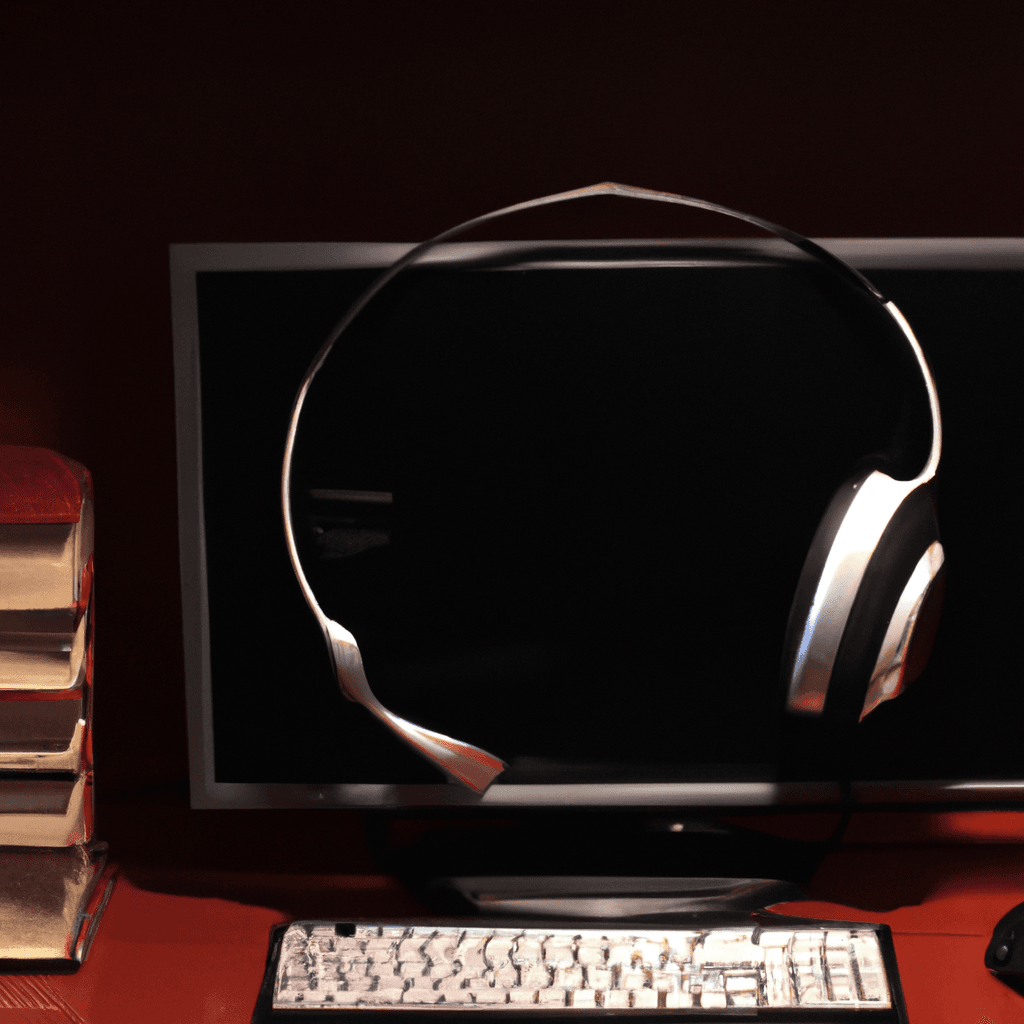
Skyrocket Your Tech Career: Top Free Online Courses to Explore

Embracing Efficiency: A Guide to CI/CD Adoption and the Top Tools to Streamline Your Development Process
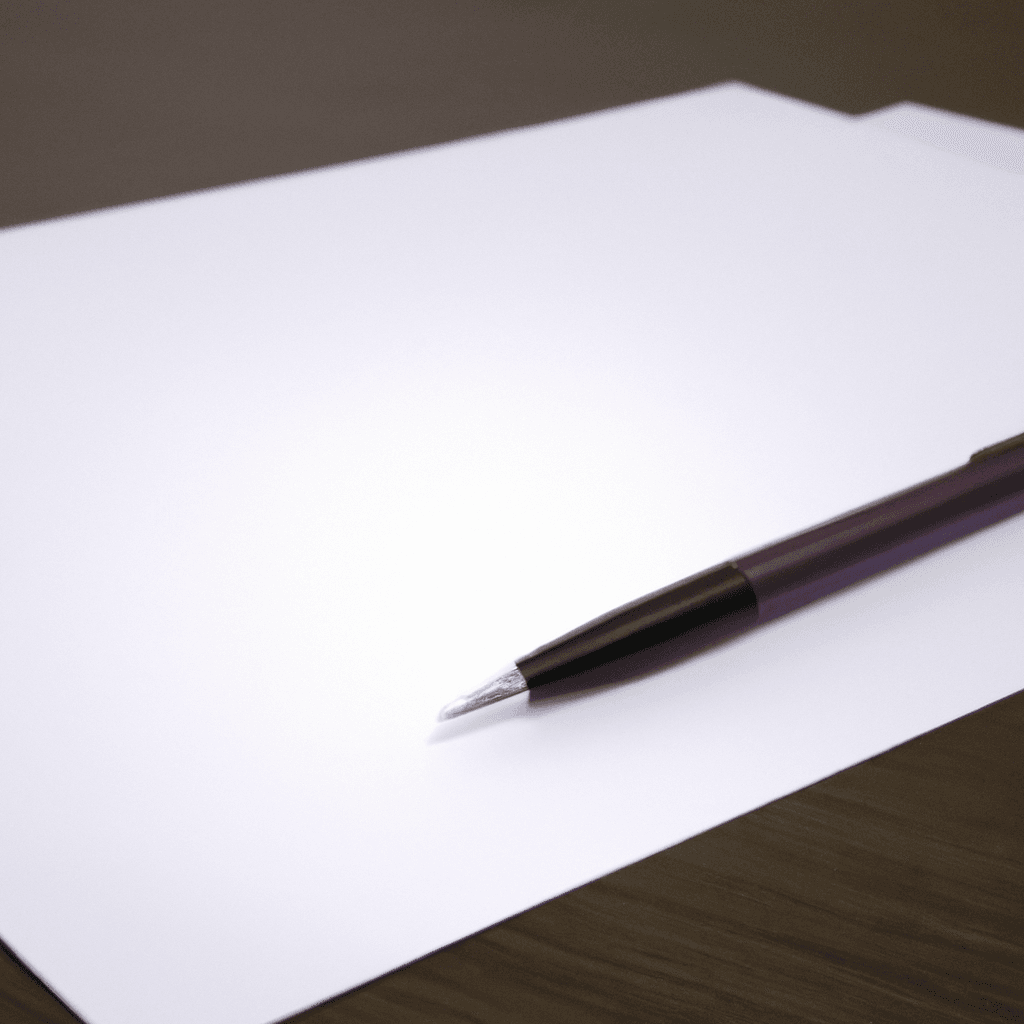
How to Write an Impressive Letter of Work Experience: Strategies and Tips
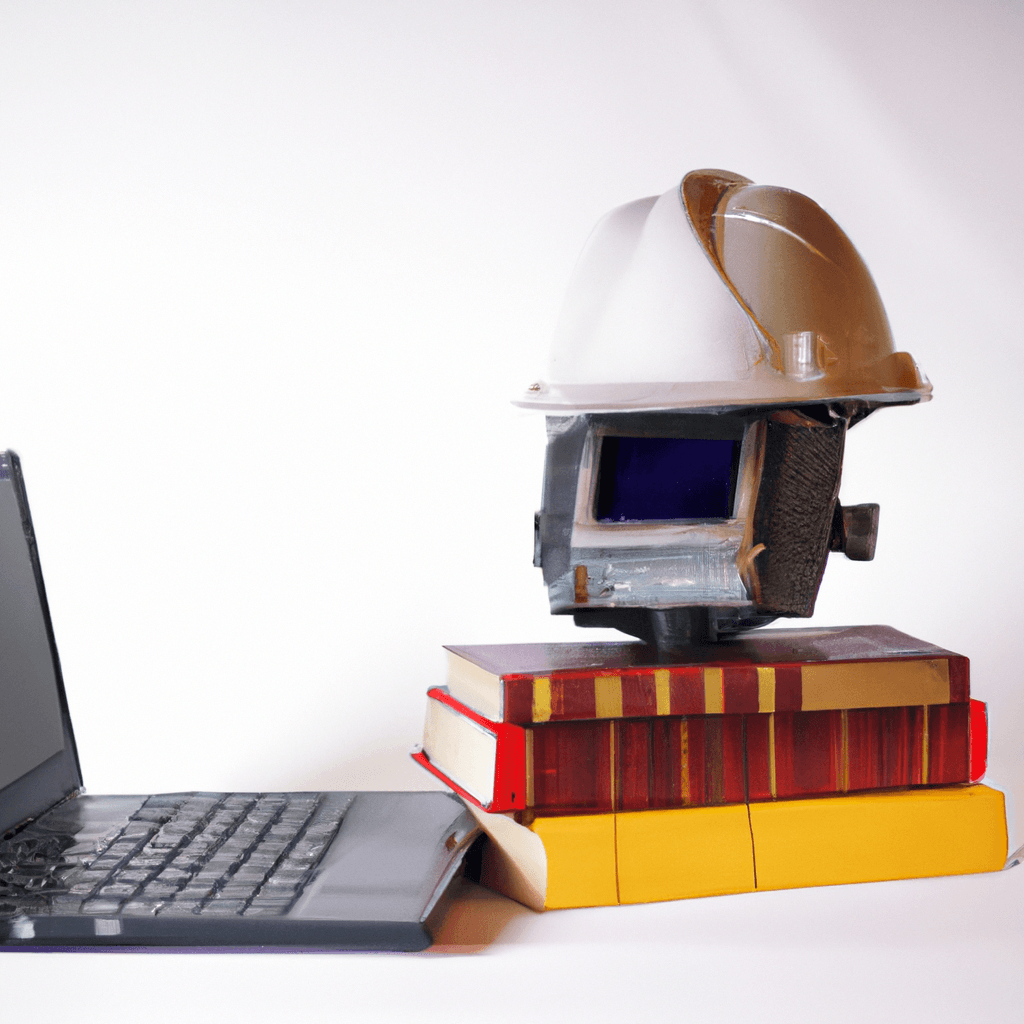
Navigating the Labor Market Landscape: Embracing Resource and Energy Engineering in the Age of AI

Insider Resume and Cover Letter Strategies for Success From a Senior Recruiter

Mastering Job Interviews Across Diverse Industries: Your Ultimate Guide
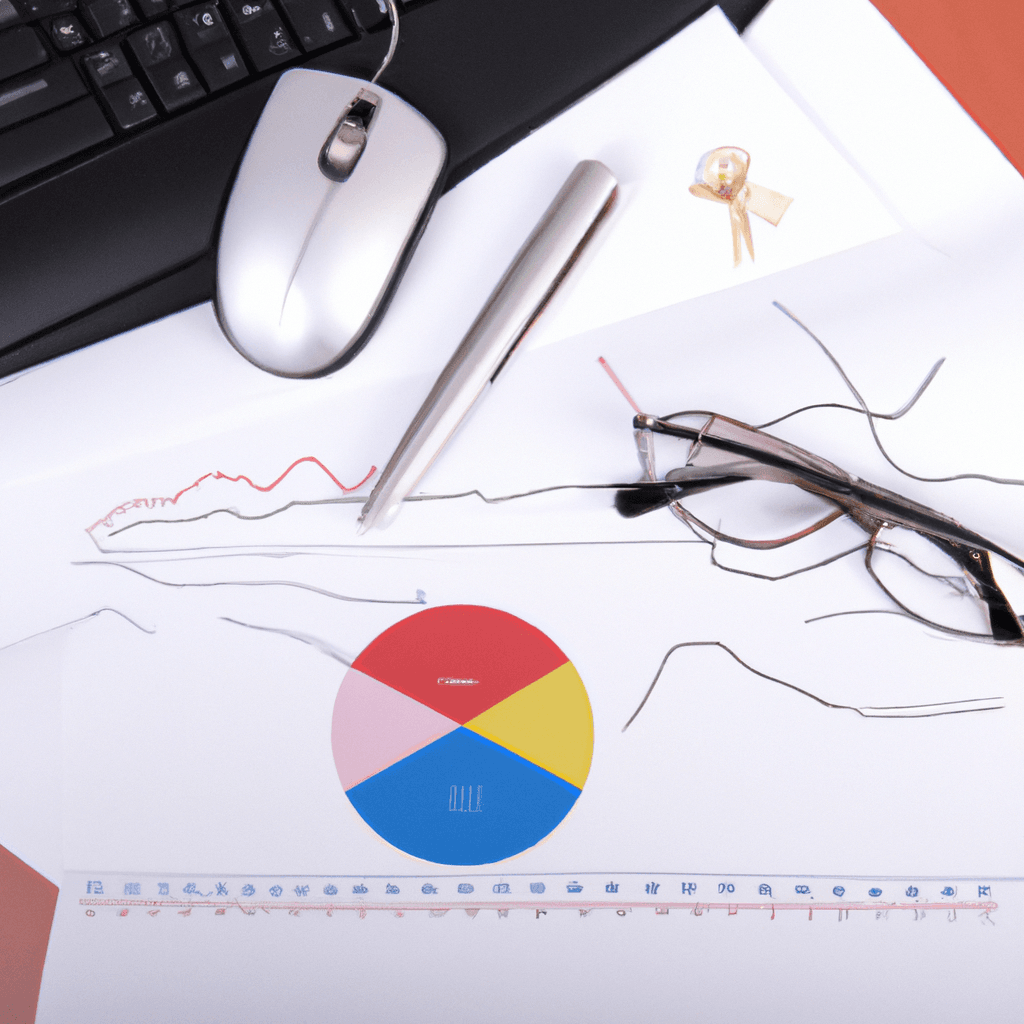
Is an Online Master of Science in Analytics the Key to a Successful Career Change?

Supercharge Your Team: Top AI Tools to Enhance Productivity in Development, Product Management, and Sales

How AI is Unleashing the Job Market and Trends in 2024

Ransomware Guide: Protect and Prevent Attacks

Understanding Entry-Level Positions

Must-Use Cybersecurity Tools Today: Importance, Benefits, Costs, and Recommendations

What is Docker?

Mastering Resume Formats: A Guide to Optimal Job Application

Single Sign-On (SSO) Basics: Security & Access

Mastering Linux: Essential Advanced System Techniques

Python Interview Questions: Master All Levels

Top Programming Books for Job Interviews

Kafka vs Amazon MQ on AWS: A Comprehensive Comparison

Mastering Jira: A Comprehensive Guide for Beginners

Ace Your Interview: Top Tips for a Memorable Impression

Postgres 101: Essential Interview Q&A to Ace Your Database Interview

What is CSS: The Stylist of the Web

Integrating Domain Knowledge with Technological Prowess: A Strategic Approach
