What is CSS: The Stylist of the Web

Introduction
~~~~~~~~~~~~~~~~~
Cascading Style Sheets (CSS) are an essential component of the web's foundation, functioning alongside HTML and JavaScript to sculpt the visual and interactive experiences of the internet. CSS enables developers and designers to specify the aesthetics of web pages—from typography and colors to spacing and layout—without altering the underlying HTML structure. This separation of content from design is pivotal, as it simplifies the maintenance and scalability of websites and makes it easier to implement consistent styles across multiple pages.
Key Contributions of CSS:
- Design Consistency: CSS promotes uniformity across a website by allowing central control of styling. This means that changes to the look and feel of a website can be made in one place and reflected throughout the site, improving both developer efficiency and overall user experience.
- Flexibility: With CSS, developers can create multiple themes and layouts that can be switched easily, catering to different devices, preferences, or conditions. For example, a website can have a separate stylesheet for printing, making it adaptable and practical.
- Advanced User Interactions: CSS is not just about static design; it also enhances user interactions through animations, transitions, and other dynamic styling effects that respond to user behavior. This can make a website feel more interactive and responsive without the need for JavaScript.
- Accessibility: CSS plays a crucial role in web accessibility. It can be used to improve the readability of content, such as by increasing font size or adjusting colors for better contrast. Proper use of CSS can make web content more accessible to users with various disabilities.
- Performance Optimization: By separating the design from content, CSS files can be cached separately by the browser. This means that once the CSS file is downloaded, it can be used to style subsequent pages, reducing data transfer and speeding up page load times.
CSS continues to evolve, with new features that support complex layouts like Flexbox and Grid, and advanced styling capabilities including custom properties (also known as CSS variables), which offer more dynamic solutions to styling challenges. This ongoing development ensures that CSS remains a robust and crucial tool for creating highly functional, efficient, and attractive websites.
How CSS Works: A Deeper Look
CSS (Cascading Style Sheets) is primarily designed to enable the separation of presentation and content, including layout, colors, and fonts. This separation can improve content accessibility, provide more flexibility and control in the specification of presentation characteristics, and reduce complexity and repetition in the structural content. Let's dive deeper into how CSS works and why it's such a powerful tool for web development.
The Cascade
One of the fundamental concepts in CSS is the "cascade." It determines how to resolve conflicts when multiple rules could apply to a particular element. Here’s how it works:
- Importance: The browser first checks whether the style is marked as
!important. - Specificity: If multiple styles target the same element, those with more specific selectors take precedence.
- Source Order: If two styles have the same specificity, the last one loaded or defined wins.
This cascading rule system ensures that the styling of web pages is predictable and manageable, even when styles are defined across multiple sources or dynamically manipulated via scripts.
Selectors and Properties
At its core, CSS operates through a system of selectors and properties:
- Selectors are patterns used to select the elements you want to style. You can select elements by their type (e.g.,
div), class (e.g.,.class-name), id (e.g.,#id-name), and many more complex combinations. - Properties are the aspects of the elements you can style, such as
color,font-size,margin,padding, etc. Each property can take various values, depending on what the property is designed to control.
Here's an example of a CSS rule:
h1 {
color: red;
font-size: 24px;
}
In this example, h1 is the selector, and it selects all <h1> elements on the page. The properties here are color and font-size, setting the text color to red and the font size to 24 pixels.
Box Model
Every element in a web document is modeled as a box, and CSS uses the box model to determine the design and layout of these elements. The box model conceptually includes the following areas:
- Content: The actual content of the box, where text and images appear.
- Padding: Clears an area around the content. The padding is transparent.
- Border: Goes around the padding and content.
- Margin: Clears an area outside the border. The margin is also transparent.
Understanding the box model is crucial for controlling layout and spacing in a web design.
List of All CSS Properties
- Text and Font Styling
font-size: Values can be absolute (px,pt,cm, etc.), relative (em,rem,%), or keywords (small,medium,large).font-family: Specify a list of font names or generic family names (serif,sans-serif).color: Defined using named colors (red), HEX codes (#ff0000), RGB (rgb(255, 0, 0)), RGBA (rgba(255, 0, 0, 0.5)), HSL (hsl(0, 100%, 50%)), HSLA (hsla(0, 100%, 50%, 0.5)).
- Box Model
marginandpadding: Values can be lengths (px,em), percentages (%), or auto.border: Specifies border style (solid,dotted), width (2px), and color (blue).widthandheight: Similar tomargin, can take values inpx,em,%,vh(viewport height),vw(viewport width).
- Positioning and Display
position: Values includestatic,relative,absolute,fixed,sticky.display: Includesblock,inline,inline-block,flex,grid,none.
- Flexbox and Grid
flex-direction:row,column,row-reverse,column-reverse.grid-template-columnsandgrid-template-rows: Values can be a specific size (100px), fraction of available space (1fr), or a repeat function (repeat(3, 1fr)).
5. Backgrounds
background-color: Seecolorfor value types.background-image: URL (url('image.jpg')) or gradients (linear-gradient(red, yellow)).
6. Transforms and Transitions
transform: Includestranslate(50px, 100px),rotate(30deg),scale(1.2).transition: Specifies the CSS property to transition, duration (e.g.,2s), timing function (ease-in-out), and delay (1s).
7. Animations
animation-name: Specifies the name of the keyframes animation.animation-duration: Duration of the animation (e.g.,3s).
8. Miscellaneous
opacity: Decimal between0(fully transparent) and1(fully opaque).cursor: Cursor appearance on hovering, e.g.,pointer,crosshair.z-index: Integer, controls the stacking order of elements.
Inheritance
CSS properties can be inherited from parent elements to child elements. This means that if a particular style is applied to a parent element, it can be inherited by its children, making it unnecessary to define the same style multiple times for each element. However, not all properties are inheritable. For example, text-related properties like font-size and color are inheritable, while box-model properties like width and margin are not.
Media Queries
CSS also allows for style rules based on device characteristics, through something called media queries. They enable the design to be responsive to a range of devices such as desktops, tablets, and mobile phones. For example, you might write a media query to apply a different background color if the screen width is less than 600 pixels:
@media (max-width: 600px) {
body {
background-color: lightblue;
}
}
Types of CSS
In web development, CSS (Cascading Style Sheets) can be implemented in three primary ways: inline CSS, internal CSS, and external CSS. Each type has its specific use cases and benefits. Below, I provide examples of how each type can be used effectively:
1. Inline CSS
Inline CSS is used to apply unique styles directly to an individual HTML element using the style attribute. This method is useful for quick, one-off styling adjustments without affecting other elements.
Example of Inline CSS:
<p style="color: red; font-size: 16px;">This is a paragraph with inline CSS.</p>
Use Case:
- Inline CSS is particularly handy for testing or previewing changes on individual elements before committing them to a stylesheet.
2. Internal CSS
Internal CSS, or embedded CSS, is defined within the <style> tags in the <head> section of an HTML document. This approach is useful when you have a small amount of CSS that is specific to a single page.
Example of Internal CSS:
<!DOCTYPE html>
<html>
<head>
<title>Sample Page</title>
<style>
body {
background-color: lightblue;
}
h1 {
color: navy;
}
p {
margin: 20px;
}
</style>
</head>
<body>
<h1>Welcome to My Website</h1>
<p>This is a sample webpage using internal CSS.</p>
</body>
</html>
Use Case:
- Ideal for single-page applications or small projects where the overhead of an external stylesheet is unnecessary.
3. External CSS
External CSS involves linking to an external .css file from within the HTML document. This method is the most efficient for styling that affects multiple pages and is the best practice for larger, scalable applications.
Example of External CSS:
HTML File (index.html):
<!DOCTYPE html>
<html>
<head>
<link rel="stylesheet" href="styles.css">
<title>My Web Page</title>
</head>
<body>
<h1>Hello World!</h1>
<p>This is my web page.</p>
</body>
</html>
CSS File (styles.css):
/* External stylesheet: styles.css */
body {
background-color: #f4f4f4;
font-family: Arial, sans-serif;
}
h1 {
color: darkgreen;
}
p {
color: black;
font-size: 14px;
}
Use Case:
- Best suited for large websites or when the same styling needs to be applied across multiple pages. It helps keep HTML and CSS separate, promotes reusability, and makes maintenance easier.
Why is CSS Important?
CSS is crucial for creating visually engaging websites that attract and retain visitors. It controls layout, typography, colors, and more, impacting how users interact with online content. It also allows websites to adapt to different devices and screen sizes, enhancing accessibility.
How to Install CSS
Installing CSS usually means incorporating CSS files into your project. For external stylesheets, it’s as simple as creating a CSS file and linking it to your HTML documents, as shown in the earlier example.
Example: Styling a Simple Web Page
Here’s a simple example of a CSS file combined with HTML to style a web page:
<!DOCTYPE html>
<html>
<head>
<link rel="stylesheet" type="text/css" href="styles.css">
</head>
<body>
<h1>Welcome to My Stylish Page</h1>
<p>This is a beautifully styled paragraph thanks to CSS.</p>
</body>
</html>
And the corresponding styles.css might look like this:
body {
background-color: #f4f4f4;
font-family: Arial, sans-serif;
}
h1 {
color: navy;
margin-left: 20px;
}
p {
font-size: 16px;
color: black;
text-align: center;
}
Leading CSS Tools
~~~~~~~~~~~~~~~~~~~~~~~~~
In the world of web design and development, CSS tools play a pivotal role in streamlining development, enhancing efficiency, and improving the overall quality and maintainability of the code. Here’s an overview of some of the leading CSS tools available today, each offering unique features to aid developers in creating responsive, visually appealing websites more efficiently.
1. Sass (Syntactically Awesome Stylesheets)
- Description: Sass is a CSS pre-processor that helps to make writing CSS easier with the use of variables, nested rules, mixins, and more. It allows for more complex stylesheets by providing tools for organization and reusability.
- Features: Variables, nesting, partials, inheritance, and built-in functions for color manipulation, etc.
- Website: Sass
2. LESS (Leaner Style Sheets)
- Description: Similar to Sass, LESS is another CSS pre-processor. It extends CSS with dynamic behavior such as variables, mixins, operations, and functions.
- Features: Variables, Mixins, Functions, Namespaces, and Scope, extending the capabilities of CSS.
- Website: LESS
3. PostCSS
- Description: PostCSS is a tool for transforming CSS with JavaScript plugins. These plugins can lint your CSS, support variables and mixins, transpile future CSS syntax, inline images, and more.
- Features: Autoprefixer, CSSnano, and plugins for almost any task in CSS.
- Website: PostCSS
4. Bootstrap
- Description: Bootstrap is the most popular HTML, CSS, and JS framework for developing responsive, mobile-first projects on the web. It provides a comprehensive set of styling utilities, components, and grids.
- Features: Responsive grids and utilities, pre-designed components like buttons, dropdowns, navbars, and JavaScript plugins.
- Website: Bootstrap
5. Tailwind CSS
- Description: Tailwind is a utility-first CSS framework packed with classes like
flex,pt-4,text-centerandrotate-90that can be composed to build any design, directly in your markup. - Features: Highly customizable, utility-first, purges unused styles to keep stylesheets small.
- Website: Tailwind CSS
6. Foundation
- Description: Foundation is a responsive front-end framework similar to Bootstrap but with a more semantic approach. It’s used by companies worldwide to build responsive, mobile-first sites.
- Features: A grid system, HTML and form templates, custom buttons, navigation, and other interface components.
- Website: Foundation
7. Animate.css
- Description: Animate.css is a library of ready-to-use, cross-browser animations for use in your web projects. Great for emphasis, home pages, sliders, and attention-guiding hints.
- Features: Easy to use, just add the class
animatedto an element, along with any of the animation names. - Website: Animate.css
CSS integration with JavaScript
1. Direct Manipulation of CSS with JavaScript
JavaScript can directly manipulate an element's style by accessing the style property on DOM elements. This is useful for dynamically changing styles based on user interactions or other conditions.
document.getElementById("myElement").style.backgroundColor = "blue";
2. Toggling Classes
JavaScript can add, remove, or toggle CSS classes dynamically, allowing for more complex style changes that can be predefined in CSS. This method is cleaner and separates concerns better, as the styling rules remain within the CSS.
document.getElementById("myButton").addEventListener("click", function() {
this.classList.toggle("active");
});
3. CSS Variables with JavaScript
Modern CSS supports custom properties (also known as CSS variables), which can be manipulated in real-time using JavaScript. This provides a powerful interface for changing styles dynamically.
document.documentElement.style.setProperty('--main-bg-color', 'coral');
4. Integration with D3.js
D3.js extensively uses CSS for styling visual elements. D3 can apply classes to elements or directly modify their styles. This is particularly useful in data visualizations where styles may need to change based on the data.
d3.select("body").append("svg")
.attr("width", 50)
.attr("height", 50)
.append("rect")
.attr("width", 50)
.attr("height", 50)
.style("fill", "purple");
5. Web Animation API
The Web Animations API provides a way to animate DOM elements via JavaScript and can be used instead of or in conjunction with CSS animations. It offers more control and finer granularity in programming animations.
element.animate([
{ transform: 'scale(1)', background: 'red' },
{ transform: 'scale(1.5)', background: 'blue' }
], {
duration: 1000,
iterations: Infinity
});
6. Using Libraries like jQuery
In the past, jQuery was widely used for CSS manipulation because it simplified the syntax and provided cross-browser support for style manipulations.
$('#myElement').css('background-color', 'green');
7. Frameworks and CSS-in-JS
CSS-in-JS is a pattern where CSS is composed using JavaScript instead of defined in external files. Libraries such as Styled Components or Emotion use this concept to scope styles to components, enabling styles that are dynamic and based on props or global themes.
import styled from 'styled-components';
const Button = styled.button`
background: ${props => props.primary ? 'black' : 'white'};
color: ${props => props.primary ? 'white' : 'black'};
`;
<Button primary>Click me</Button>
8. Responsive Design with JavaScript
While CSS media queries are standard for responsive designs, JavaScript can also be used to apply styles based on the viewport dimensions or other conditions that cannot be detected by CSS.
window.addEventListener('resize', function() {
if (window.innerWidth < 600) {
document.body.style.backgroundColor = "lightblue";
} else {
document.body.style.backgroundColor = "white";
}
});
CSS integration with Angular
Angular encourages the use of scoped or component-specific styles, which are styles that are only applied to a particular component and its template, without affecting the rest of the application. This scoping is achieved through Angular's view encapsulation feature.
- Component Styles: You can add styles directly in Angular components using the
stylesorstyleUrlsproperties.
@Component({
selector: 'app-example',
templateUrl: './example.component.html',
styleUrls: ['./example.component.css']
})
export class ExampleComponent {}
- Global Styles: Angular also supports global styles which are added in the
styles.cssfile in the src folder. This is useful for defining styles that you want to make available throughout your application. - Dynamic Styling: Angular binding syntax can be used to dynamically set styles based on component logic.
<div [style.color]="isImportant ? 'red' : 'blue'">Important text</div>
CSS integration with React
React offers a more flexible approach to styling, which can be implemented in various ways ranging from traditional CSS files to CSS-in-JS solutions.
- Regular CSS/SCSS Files: You can use plain CSS or SCSS files in a React project just like in any other web project. Importing these styles in a React component applies them globally unless specifically scoped.
import './App.css';
- CSS Modules: To avoid global scope and conflicts, React supports CSS Modules where CSS classes are scoped locally to the component rather than globally.
import styles from './App.module.css';
<div className={styles.example}>Styled Component</div>
- CSS-in-JS: Libraries like styled-components or Emotion allow you to write CSS directly within your JavaScript files, providing powerful features like dynamic styling based on props.
import styled from 'styled-components';
const StyledDiv = styled.div`
color: ${props => props.color};
`;
<StyledDiv color="blue">Styled Text</StyledDiv>
CSS integration with Vue.js
Vue.js also supports both scoped and global styles. Scoped styles can be enabled within single-file components using the <style scoped> tag.
- Scoped Styles:
<style scoped>
.example {
color: blue;
}
</style>
- Global Styles: Global styles can be applied by omitting the
scopedattribute or by including styles in a separate CSS file that is imported into the main entry file. - Dynamic Styling: Vue provides an easy way to apply dynamic styles using bindings
<div :style="{ color: isActive ? 'red' : 'blue' }">Dynamic Color</div>
CSS integration with Svelte
In Svelte, styles are scoped by default to the component in which they are defined. This means styles written in one component don't affect other components unless explicitly intended.
Example of a Svelte Component with Scoped CSS
Here's a simple Svelte component named Button.svelte with its own scoped styles:
<script>
export let color = 'blue'; // Default color
</script>
<style>
button {
background-color: var(--btn-color);
color: white;
padding: 10px 20px;
border: none;
border-radius: 5px;
cursor: pointer;
}
</style>
<button style="--btn-color: {color};">
Click me!
</button>
In this example:
- The
<style>block defines styles that apply only to thebuttonelement within this component. - The button color is dynamic, controlled via a reactive variable
colorthat can be passed as a prop. - CSS custom properties (
--btn-color) are used to apply dynamic styles inline.
CSS integration with Svelte
Next.js, a React framework, supports all CSS strategies applicable to React. This includes traditional global CSS, CSS Modules for component-scoped CSS, and CSS-in-JS solutions.
Example of Using CSS Modules in Next.js
Here’s how you might set up a component with CSS Modules in Next.js:
- Create a CSS Module file: For a component named
Button, create a CSS file namedButton.module.css.
/* Button.module.css */
.button {
background-color: blue;
color: white;
padding: 10px 20px;
border: none;
border-radius: 5px;
cursor: pointer;
transition: background-color 0.3s;
}
.button:hover {
background-color: darkblue;
}
- Use the CSS Module in your component: Import and use the styles in your
Button.jscomponent file.
// Button.js
import styles from './Button.module.css';
export default function Button({ children }) {
return (
<button className={styles.button}>
{children}
</button>
);
}
In this example:
- The CSS module ensures styles are scoped to the
Buttoncomponent only, avoiding any global style conflicts. - The
.buttonclass from the CSS module is imported into the JavaScript file and applied to thebuttonelement.
How CSS can work with Python
1. Template Systems
Most web frameworks use some form of templating system that allows dynamic generation of HTML and CSS. Python frameworks like Django and Flask use templates to render HTML which can include CSS. Here’s how it typically works:
- Django: In Django, you can use the template language to include CSS files and dynamically change classes or styles based on context variables passed from Django views.
<!-- Django template example -->
<link href="{% static 'styles.css' %}" rel="stylesheet">
<div class="{{ css_class }}">
<!-- Content here -->
</div>
- Flask: Flask uses Jinja2 templating, which is similar to Django and allows embedding Python-like expressions to influence HTML and CSS.
<!-- Flask template example -->
<link href="{{ url_for('static', filename='styles.css') }}" rel="stylesheet">
<div class="{{ css_class }}">
<!-- Content here -->
</div>
2. CSS Pre-processing
Backend languages can be used to preprocess CSS files, altering styles before they're sent to the client. This can be part of a build process where Python scripts might generate or modify CSS files based on certain conditions.
- Python Scripts: Scripts can compile less or Sass files, minify CSS, or even tailor stylesheets for different themes or branding automatically.
3. Content Management Systems (CMS)
Many CMS platforms are built with backend languages and allow for CSS customization through the backend. For instance, a Python-based CMS might let you edit CSS files directly from an admin panel or inject custom styles into templates.
4. Web APIs
Backend languages can serve style information via APIs, which front-end code can then use to dynamically apply styles. For instance, a Python Flask app might serve API endpoints that deliver configuration parameters, color schemes, or feature toggles that influence CSS on the client-side.
# Flask API endpoint that returns color theme
@app.route('/api/theme')
def get_theme():
return jsonify({"color": "blue"})
5. Integration with Other Languages
In environments where Python is part of a larger stack involving other technologies (like Node.js, PHP, or Ruby), Python might interact with tools that manage CSS indirectly. For example, a Python application could generate configuration data or theme settings stored in a database that other parts of the application read to generate CSS dynamically.
6. Microservices
In a microservices architecture, different services might handle different aspects of a web application. A Python service could handle business logic and data processing, while another service in Node.js or another suitable language might handle dynamic styling and user interface concerns.
Conclusion
CSS is an essential skill for any web developer. It brings HTML to life and makes the visual experience of the web as engaging as it is today. Whether you're a beginner or an experienced developer, understanding CSS and its tools is crucial for building modern, responsive websites.
Earn Money by Reviewing Apps on Your Phone
Get Paid To Use Facebook, Twitter and YouTube
Start Working & Earning Online
7 Minutes Daily - New Work From Home Offer
Ordinary People Are Generating Online Paychecks With Just 7 Minutes A Day!
Affiliate Disclosure
This blog contains affiliate links.

Unleashing Creativity: 40 Unique Prompts for Effective UI Generation

Face-Off: Taiga UI vs ReactJS vs Vue.js vs NextJs vs Qwik

Kickstart Your Journey with Generative AI: A Beginner’s Guide to Integrating AI Creativity in Your Programs

Master Cover Letter Guide: Create Winning Applications

promptyourjob.com

Cracking the Code: Top JavaScript Interview Questions to Prepare For

Top 101 Python Backend Repositories for Developers

Navigating High-Paying Tech Careers: A Guide to Top-Tier Opportunities

Mastering the Interview: 101 Essential Data Science Questions and Answers
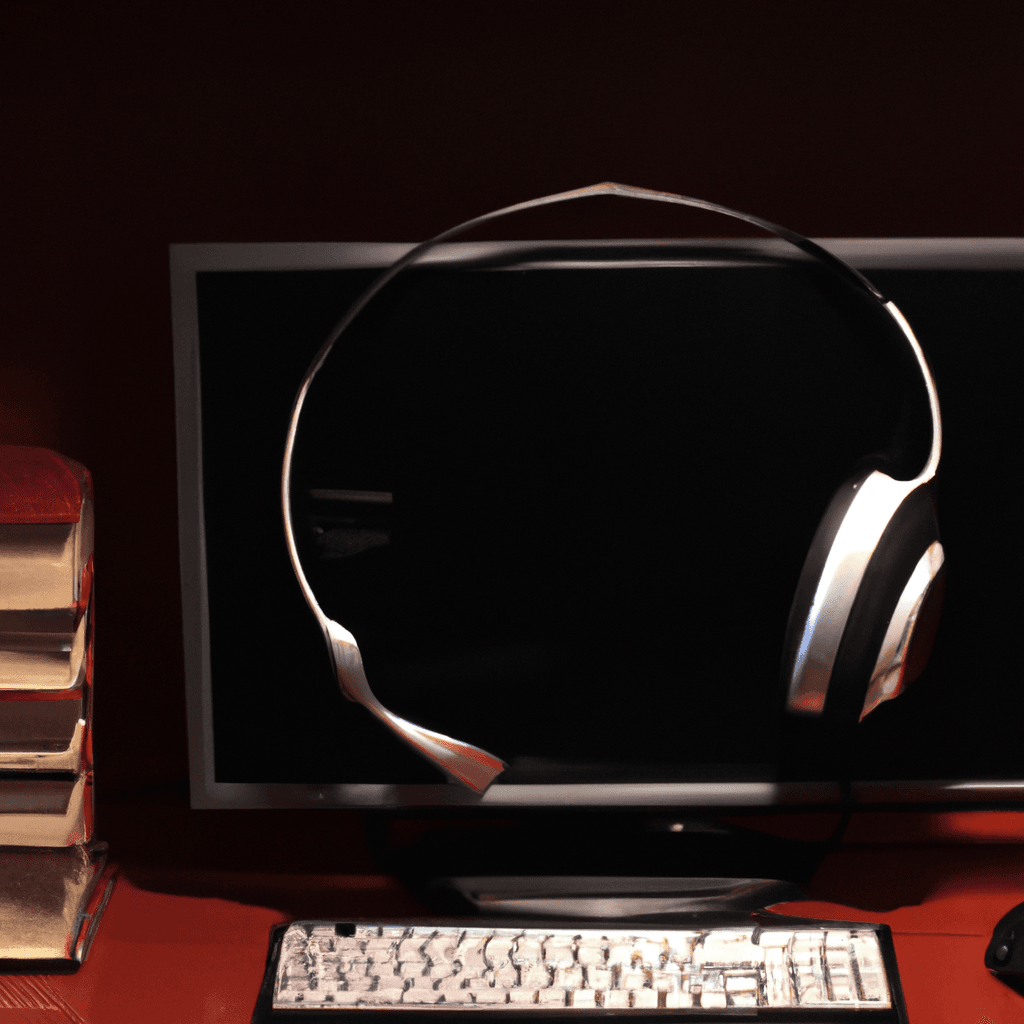
Skyrocket Your Tech Career: Top Free Online Courses to Explore

Embracing Efficiency: A Guide to CI/CD Adoption and the Top Tools to Streamline Your Development Process
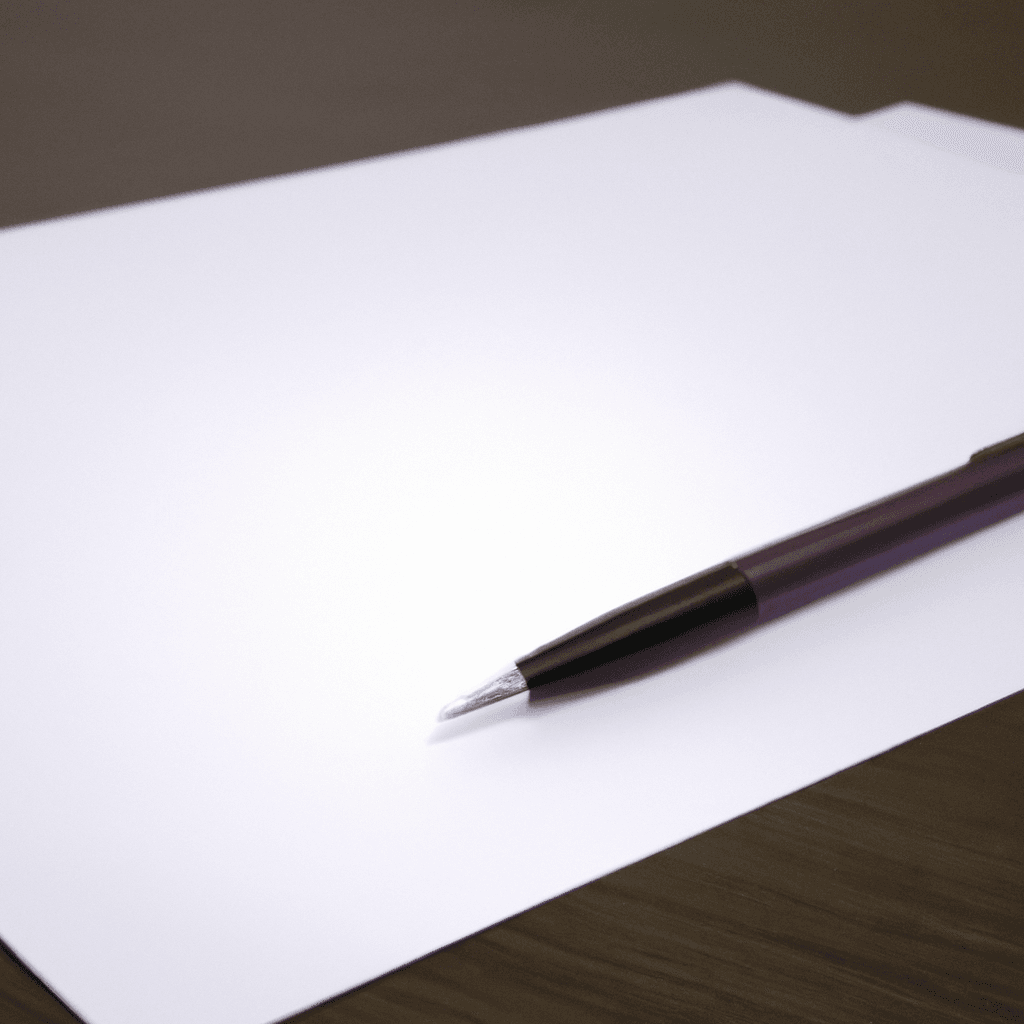
How to Write an Impressive Letter of Work Experience: Strategies and Tips
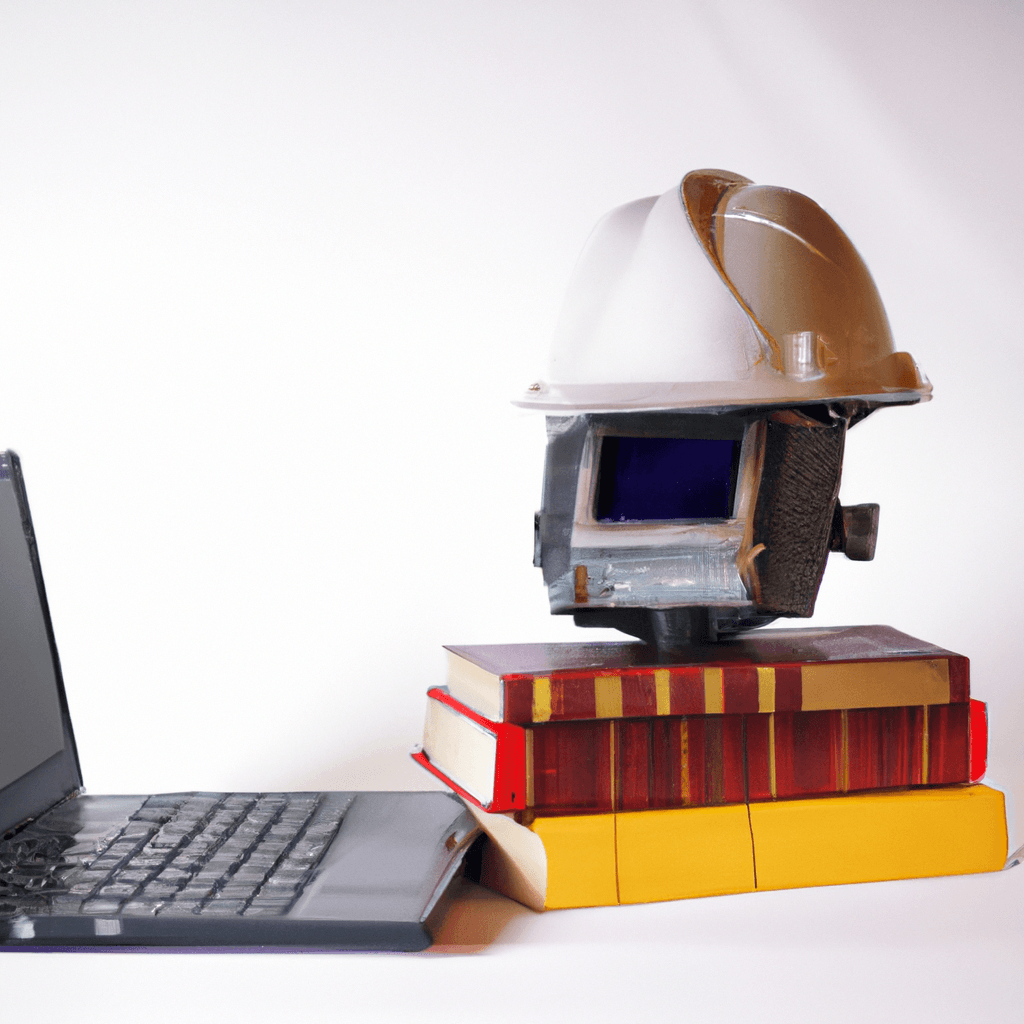
Navigating the Labor Market Landscape: Embracing Resource and Energy Engineering in the Age of AI

Insider Resume and Cover Letter Strategies for Success From a Senior Recruiter

Mastering Job Interviews Across Diverse Industries: Your Ultimate Guide
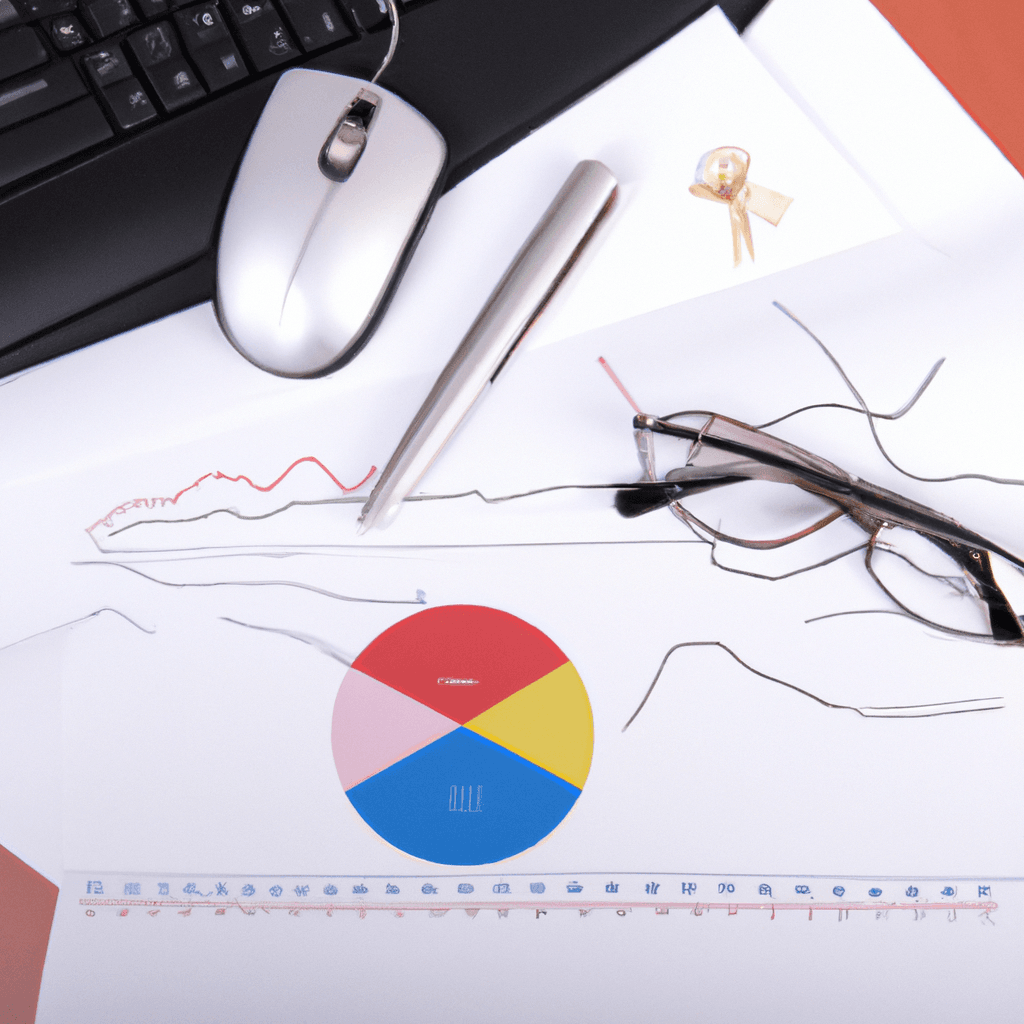
Is an Online Master of Science in Analytics the Key to a Successful Career Change?

Supercharge Your Team: Top AI Tools to Enhance Productivity in Development, Product Management, and Sales

How AI is Unleashing the Job Market and Trends in 2024

Ransomware Guide: Protect and Prevent Attacks

Understanding Entry-Level Positions

Must-Use Cybersecurity Tools Today: Importance, Benefits, Costs, and Recommendations

What is Docker?

Mastering Resume Formats: A Guide to Optimal Job Application

Single Sign-On (SSO) Basics: Security & Access

Mastering Linux: Essential Advanced System Techniques

Python Interview Questions: Master All Levels

Top Programming Books for Job Interviews

Kafka vs Amazon MQ on AWS: A Comprehensive Comparison

Mastering Jira: A Comprehensive Guide for Beginners

Ace Your Interview: Top Tips for a Memorable Impression

PostgreSQL basics

Postgres 101: Essential Interview Q&A to Ace Your Database Interview

Integrating Domain Knowledge with Technological Prowess: A Strategic Approach
